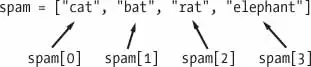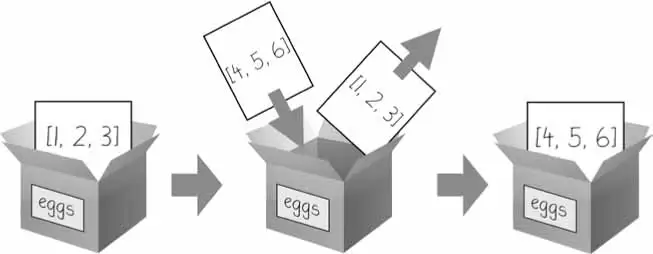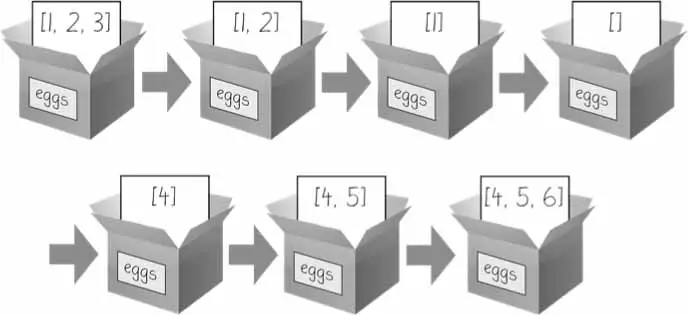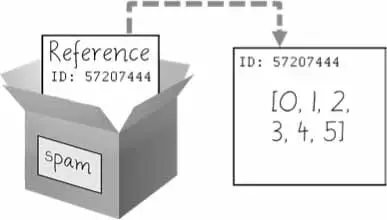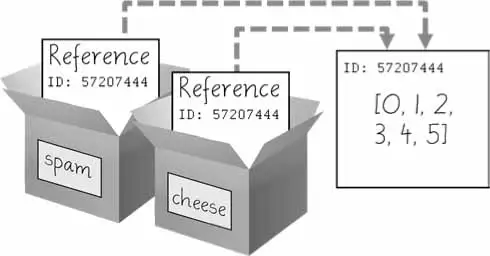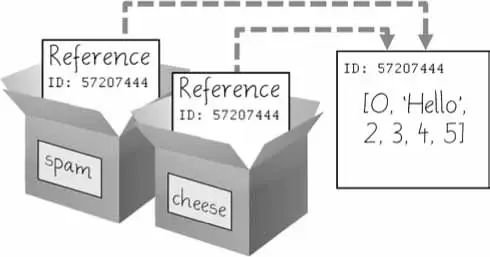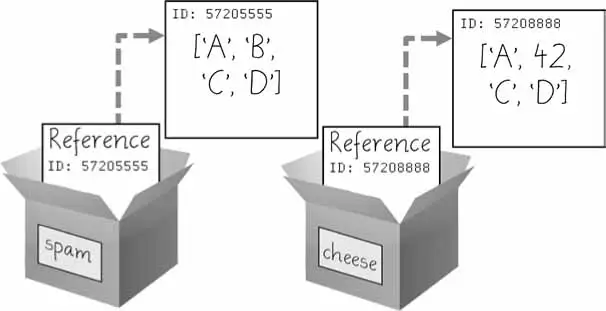Section 6: Lists
- A list is a value that contains multiple values.
- The values in a list are also called item.
- You can access items in a list with its integer index.
- The indexes start at
0, not1. - You can also use negative indexes.
-1refers to the last item,-2refers to the second to last item, and so on. - You can get multiple items from the list using a slice.
- The slice has two indexes. The new list’s items start at the first index and go up to, but doesn’t include, the second index.
- The len() function, concatenation, and replication work the same way with lists that they do with strings.
- You can convert a value into a list by passing it to the first() function.
The list Data Type
A list is a value that contains multiple values in an ordered sequence. The term list value refers to the list itself (which is a value that can be stored in a variable or passed to a function like any other value), not the values inside the list value.
>>> [1, 2, 3]
[1, 2, 3]
>>> ['cat', 'bat', 'rat', 'elephant']
['cat', 'bat', 'rat', 'elephant']
>>> ['hello', 3.1415, True, None, 42]
['hello', 3.1415, True, None, 42]
➊ >>> spam = ['cat', 'bat', 'rat', 'elephant']
>>> spam
['cat', 'bat', 'rat', 'elephant']The spam variable ➊ is still assigned only one value: the list value. But the list value itself contains other values. The value [] is an empty list that contains no values, similar to '', the empty string.
Getting Individual Values in a List with Indexes
Lists can also contain other list values. The values in these lists of lists can be accessed using multiple indexes, like so:
>>> spam = [['cat', 'bat'], [10, 20, 30, 40, 50]]
>>> spam[0]
['cat', 'bat']
>>> spam[0][1]
'bat'
>>> spam[1][4]
50The first index dictates which list value to use, and the second indicates the value within the list value.
Negative Indexes
The integer value -1 refers to the last index in a list, the value -2 refers to the second-to-last index in a list, and so on.
>>> spam = ['cat', 'bat', 'rat', 'elephant']
>>> spam[-1]
'elephant'
>>> spam[-3]
'bat'
>>> 'The ' + spam[-1] + ' is afraid of the ' + spam[-3] + '.'
'The elephant is afraid of the bat.'Getting a List from Another List with Slices
Just as an index can get a single value from a list, a slice can get several values from a list, in the form of a new list. A slice goes up to, but will not include, the value at the second index.
spam[2]is a list with an index (one integer).spam[1:4]is a list with a slice (two integers)
>>> spam = ['cat', 'bat', 'rat', 'elephant']
>>> spam[0:4]
['cat', 'bat', 'rat', 'elephant']
>>> spam[1:3]
['bat', 'rat']
>>> spam[0:-1]
['cat', 'bat', 'rat']As a shortcut, you can leave out one or both of the indexes on either side of the colon in the slice. Leaving out the first index is the same as using 0, or the beginning of the list. Leaving out the second index is the same as using the length of the list, which will slice to the end of the list. Enter the following into the interactive shell:
>>> spam = ['cat', 'bat', 'rat', 'elephant']
>>> spam[:2]
['cat', 'bat']
>>> spam[1:]
['bat', 'rat', 'elephant']
>>> spam[:]
['cat', 'bat', 'rat', 'elephant']Getting a List’s Length with the len() Function
The len() function will return the number of values that are in a list value passed to it, just like it can count the number of characters in a string value.
>>> spam = ['cat', 'dog', 'moose']
>>> len(spam)
3Changing Values in a List with Indexes
>>> spam = ['cat', 'bat', 'rat', 'elephant']
>>> spam[1] = 'aardvark'
>>> spam
['cat', 'aardvark', 'rat', 'elephant']
>>> spam[2] = spam[1]
>>> spam
['cat', 'aardvark', 'aardvark', 'elephant']
>>> spam[-1] = 12345
>>> spam
['cat', 'aardvark', 'aardvark', 12345]List Concatenation and List Replication
>>> [1, 2, 3] + ['A', 'B', 'C']
[1, 2, 3, 'A', 'B', 'C']
>>> ['X', 'Y', 'Z'] * 3
['X', 'Y', 'Z', 'X', 'Y', 'Z', 'X', 'Y', 'Z']
>>> spam = [1, 2, 3]
>>> spam = spam + ['A', 'B', 'C']
>>> spam
[1, 2, 3, 'A', 'B', 'C']Removing Values from Lists with del Statements
The del statement will delete values at an index in a list. All the values in the list after the deleted value will be moved up one index.
>>> spam = ['cat', 'bat', 'rat', 'elephant']
>>> del spam[2]
>>> spam
['cat', 'bat', 'elephant']
>>> del spam[2]
>>> spam
['cat', 'bat']The del statement can also be used on a simple variable to delete it, as if it were an “un-assignment” statement. If you try to use the variable after deleting it, you will get a NameError error because the variable no longer exists. In practice, you almost never need to delete simple variables. The del statement is mostly used to delete values from lists.
Working with Lists
- It’s tempting to create many individual variables to store a group of similar values.
- It’s a bad way to write a program.
- Down the line, when you will need to store more values, you won’t be able, if you run out of variables.
Let’s look at the example of bad code using a lot of variables to store a group of similar values:
print('Enter the name of cat 1:')
catName1 = input()
print('Enter the name of cat 2:')
catName2 = input()
print('Enter the name of cat 3:')
catName3 = input()
print('Enter the name of cat 4:')
catName4 = input()
print('Enter the name of cat 5:')
catName5 = input()
print('Enter the name of cat 6:')
catName6 = input()
print('The cat names are:')
print(catName1 + ' ' + catName2 + ' ' + catName3 + ' ' + catName4 + ' ' +
catName5 + ' ' + catName6)Improved version:
catName = []
while True:
print(f"Enter your cat name: {
len(catName) + 1} (Or Enter nothing to stop.)")
name = input()
if name == '':
break
catName = catName + [name]
print("The cat names are: ")
for name in catName:
print(f" {name}")for Loops with Lists, Multiple Assignment, and Augmented Operators
- For loops technically iterate over the values in a list.
- The
range()function returns a list-like value, which can be passed to thelist()function if you need an actual list value. - Variables can swap their values using multiple assignment.
- Augmented assignment operators like
+=are used as shortcuts.
Using for Loops with Lists
for Loops execute a block of code a certain number of times. Technically, a for loop repeats the code block once for each item in a list value.
#input
for i in range(4):
print(i)
#output
0
1
2
3This is because the return value from range(4) is a sequence value that Python considers similar to [0,1,2,3] (Sequence Data Types).
The following program has same output as the previous one:
for i in [0, 1, 2, 3]:
print(i)A common Python technique is to use range(len(someList)) with a for loop to iterate over the indexes of a list.
supplies = ['pens', 'staplers', 'printers', 'binders']
for i in range(len(supplies)):
print(f"Index of {i} in supplies is: {supplies[i]}")
Index 0 in supplies is: pens
Index 1 in supplies is: staplers
Index 2 in supplies is: printers
Index 3 in supplies is: bindersThe in and not in Operators
The in and not in operators are used to determine whether a value is or isn’t in a list.
>>> 'howdy' in ['hello', 'hi', 'howdy', 'heyas']
True
>>> spam = ['hello', 'hi', 'howdy', 'heyas']
>>> 'cat' in spam
False
>>> 'howdy' not in spam
False
>>> 'cat' not in spam
TrueProgram: Write a program that lets the user type in a pet name and then checks to see whether the name is in a list of pets.
The Multiple Assignment Trick
The multiple assignment trick (technically called tuple unpacking) is a shortcut that lets you assign multiple variables with the values in a list in one line of code. So instead of doing this:
>>> cat = ['fat', 'gray', 'loud']
>>> size = cat[0]
>>> color = cat[1]
>>> disposition = cat[2]you could write code like this:
>>> cat = ['fat', 'gray', 'loud']
>>> size, color, disposition = catThe number of variables and the length of the list must be exactly equal, or Python will give you a ValueError.
Using the enumerate() Function with Lists
Instead of using range(len(someList)) technique, enumerate() returns both list item, and its index, when called upon a list.
>>> supplies = ['pens', 'staplers', 'flamethrowers', 'binders']
>>> for index, item in enumerate(supplies):
... print('Index ' + str(index) + ' in supplies is: ' + item)
Index 0 in supplies is: pens
Index 1 in supplies is: staplers
Index 2 in supplies is: flamethrowers
Index 3 in supplies is: bindersThe enumerate() function is useful if you need both the item and the item’s index in the loop’s block.
Using the random.choice() and random.shuffle() Functions with Lists
The random module has a couple of functions that accept lists for arguments. The random.choice() function will return a randomly selected item from the list.
>>> import random
>>> pets = ['Dog', 'Cat', 'Moose']
>>> random.choice(pets)
'Dog'
>>> random.choice(pets)
'Cat'
>>> random.choice(pets)
'Cat'Consider random.choice(someList) to be a shorter form of someList[random.randint(0, len(someList) - 1].
The random.shuffle() function will reorder the items in the list, without need to return a new list.
>>> import random
>>> people = ['Alice', 'Bob', 'Carol', 'David']
>>> random.shuffle(people)
>>> people
['Carol', 'David', 'Alice', 'Bob']
>>> random.shuffle(people)
>>> people
['Alice', 'David', 'Bob', 'Carol']Augmented Assignment Operators
| Augmented assignment statement | Equivalent assignment statement |
|---|---|
| spam += 1 | spam = spam + 1 |
| spam -= 1 | spam = spam - 1 |
| spam *= 1 | spam = spam * 1 |
| spam /= 1 | spam = spam / 1 |
| spam %= 1 | spam = spam % 1 |
The += operator can also do string and list concatenation, and the *= operator can do string and list replication.
>>> spam = 'Hello,'
>>> spam += ' world!'
>>> spam
'Hello world!'
>>> bacon = ['Zophie']
>>> bacon *= 3
>>> bacon
['Zophie', 'Zophie', 'Zophie']List Methods
- Methods are functions that are “called on” values.
- The
index()list method returns the index of an item in the list. - The
append()list method adds a value to the end of the list. - The
insert()list method adds a value anywhere inside a list. - The
remove()list method removes an item, specified by the value, from a list. - The
sort()list method sorts the items in a list. - The
sort()method’s reverse=True keyword argument can sort in reverse order. - Sorting happens in “ASCII-betical” order. To sort normally, pass key=str.lower.
- These list methods operate on the list “in place”, rather than returning a new list value.
- Methods belong to a single data type. The
append()andinsert()methods are list methods and can be only called on list values, not on other values such as strings or integers. - Calling list methods on
strorintewill give the errorAttributeError.
Each data type has its own set of methods. This list data type, for example, has several useful methods for finding, adding, removing, and other manipulating values in a list.
Finding a Value in a List with the index() Method
>>> spam = ['hello', 'hi', 'howdy', 'heyas']
>>> spam.index('hello')
0
>>> spam.index('heyas')
3
>>> spam.index('howdy howdy howdy')
Traceback (most recent call last):
File "<pyshell#31>", line 1, in <module>
spam.index('howdy howdy howdy')
ValueError: 'howdy howdy howdy' is not in listAdding Values to Lists with the append() and insert() Methods
>>> spam = ['cat', 'dog', 'bat']
>>> spam.append('moose')
>>> spam
['cat', 'dog', 'bat', 'moose']The append() methods adds item to the end of the list, insert() method can insert a value at any index in the list.
>>> spam = ['cat', 'dog', 'bat']
>>> spam.insert(1, 'chicken')
>>> spam
['cat', 'chicken', 'dog', 'bat']Notice that the code is spam.append('moose') and spam.insert(1, 'chicken'), not spam = spam.append('moose') and spam = spam.insert(1, 'chicken'). Neither append() nor insert() gives the new value of spam as its return value. (In fact, the return value of append() and insert() is None, so you definitely wouldn’t want to store this as the new variable value.) Rather, the list is modified in place. Modifying a list in place is covered in more detail later in Mutable and Immutable Data Types.
Removing Values from Lists with remove() Method
>>> spam = ['cat', 'bat', 'rat', 'elephant']
>>> spam.remove('bat')
>>> spam
['cat', 'rat', 'elephant']- Attempting to delete a value that doesn’t exist in the list will result in a
ValueErrorerror. - If the value appears multiple times in the list, only the first instance of the value will be removed.
- The
delstatement is good to use when you know the index of the value, you want to remove from the list. - The
remove()method is useful when you know the value you want to remove from list.
Sorting the Values in a List with the sort() Method
>>> spam = [2, 5, 3.14, 1, -7]
>>> spam.sort()
>>> spam
[-7, 1, 2, 3.14, 5]
>>> spam = ['ants', 'cats', 'dogs', 'badgers', 'elephants']
>>> spam.sort()
>>> spam
['ants', 'badgers', 'cats', 'dogs', 'elephants']You can also pass True for the reverse keyword argument to have sort() sort the values in reverse order.
>>> spam.sort(reverse=True)
>>> spam
['elephants', 'dogs', 'cats', 'badgers', 'ants']- The
sort()method sorts the list in place, don’t try to capture the return value writing code likespam = spam.sort(). - You cannot sort lists that have both number values and string values. Since Python doesn’t know what to do with them.
- The
sort()uses ASCII-betical order rather than actual alphabetical order for sorting strings. This means uppercase letters come before lowercase letters.
>>> spam = ['Alice', 'ants', 'Bob', 'badgers', 'Carol', 'cats']
>>> spam.sort()
>>> spam
['Alice', 'Bob', 'Carol', 'ants', 'badgers', 'cats']For regular alphabetical order:
>>> spam = ['a', 'z', 'A', 'Z']
>>> spam.sort(key=str.lower)
>>> spam
['a', 'A', 'z', 'Z']Reversing the Values in a List with reverse() Method
- Like the
sort()list method,reverse()doesn’t return a list.
>>> spam = ['cat', 'dog', 'moose']
>>> spam.reverse()
>>> spam
['moose', 'dog', 'cat']Similarities Between Lists and Strings
- Strings can do a lot of the same things lists can do, but strings are immutable.
- Mutable values like lists can be modified in place.
- Variables don’t contain lists, they contain references to lists.
- When passing a list argument to a function, you are actually passing a list reference.
- Changes made to a list in a function will affect the list outside the function.
- The
\line continuation character can be used to stretch Python instructions across multiple lines.
Sequence Data Types
Lists aren’t the only data types that represent ordered sequences of values.
- Strings and lists are actually similar if you consider a string to be a “list” of single text characters.
- The Python sequence data types include lists, strings, range object returned by
range(), and tuples. - Many things you can do with lists can also be done with strings and other values of sequence types: indexing; slicing; and using them with for loops, with
len(), and withinandnot inoperators.
>>> name = 'Zophie'
>>> name[0]
'Z'
>>> name[-2]
'i'
>>> name[0:4]
'Zoph'
>>> 'Zo' in name
True
>>> 'z' in name
False
>>> 'p' not in name
False
>>> for i in name:
... print('* * * ' + i + ' * * *')
* * * Z * * *
* * * o * * *
* * * p * * *
* * * h * * *
* * * i * * *
* * * e * * *Mutable and Immutable Data Types
A list value:
- Mutable data type
- It can have values added, removed, or changed.
A string value is:
- Immutable data type
- It cannot be changed
Trying to reassign a single character in a string results in a TypeError error:
>>> name = 'Zophie a cat'
>>> name[7] = 'the'
Traceback (most recent call last):
File "<pyshell#50>", line 1, in <module>
name[7] = 'the'
TypeError: 'str' object does not support item assignmentThe proper way to “mutate” a string is to use slicing and concatenation to build a new string by copying from parts of the old string.
>>> name = 'Zophie a cat'
>>> newName = name[0:7] + 'the' + name[8:12]
>>> name
'Zophie a cat'
>>> newName
'Zophie the cat'Although a list value is mutable:
>>> eggs = [1, 2, 3]
>>> eggs = [4, 5, 6]
>>> eggs
[4, 5, 6]The list value in eggs isn’t being changed here; rather, an entirely new and different list value [4, 5, 6] is overwriting the old list.
For actually modifying the list:
>>> eggs = [1, 2, 3]
>>> del eggs[2]
>>> del eggs[1]
>>> del eggs[0]
>>> eggs.append(4)
>>> eggs.append(5)
>>> eggs.append(6)
>>> eggs
[4, 5, 6]The Tuple Data Type
The tuple data type is almost identical to the list data type, except in two ways:
- Unlike lists, they are immutable.
- They are represented by parentheses
().
>>> eggs = ('hello', 42, 0.5)
>>> eggs[0]
'hello'
>>> eggs[1:3]
(42, 0.5)
>>> len(eggs)
3If you have only one value in your tuple, you cna indicate this by placing a trailing comma after the value inside the parentheses. Otherwise, Python will think you’ve just typed a value inside regular parentheses.
>>> type(('hello',))
<class 'tuple'>
>>> type(('hello'))
<class 'str'>You can use tuples to convey to anyone reading your code that you don’t intend for that sequence of values to change. If you need an ordered sequence of values that never changes, use a tuple. A second benefit of using tuples instead of lists is that, because they are immutable, and their contents don’t change, Python can implement some optimizations.
Converting Types with the list() and tuple() Functions
Just like how str(42) will return '42', the string representation of the integer 42, the functions list() and tuple() will return list and tuple versions of the values passed to them:
>>> tuple(['cat', 'dog', 5])
('cat', 'dog', 5)
>>> list(('cat', 'dog', 5))
['cat', 'dog', 5]
>>> list('hello')
['h', 'e', 'l', 'l', 'o']Converting a tuple to a list is handy if you need a mutable version of a tuple value.
Reference Types
As you’ve seen, variables “store” strings and integer values. However, this explanation is a simplification of what Python is actually doing. Technically, variables are storing references to the computer memory locations where the values are stored.
>>> spam = 42
>>> cheese = spam
>>> spam = 100
>>> spam
100
>>> cheese
42When you assign 42 to the spam variable, you are actually creating the 42 value in the computer’s memory and storing a reference to it in the spam variable. When you copy the value in spam and assign it to the variable cheese, you are actually copying the reference. Both the spam and cheese variables refer to the 42 value in the computer’s memory. When you later change the value in spam to 100, you’re creating a new 100 value and storing a reference to it in spam. This doesn’t affect the value in cheese. Integers are immutable values that don’t change; changing the spam variable is actually making it refer to a completely different value in memory.
But lists don’t work this way, because list values can change; that is, lists are mutable. Here is some code that will make this distinction easier to understand.
➊ >>> spam = [0, 1, 2, 3, 4, 5]
➋ >>> cheese = spam # The reference is being copied, not the list.
➌ >>> cheese[1] = 'Hello!' # This changes the list value.
>>> spam
[0, 'Hello!', 2, 3, 4, 5]
>>> cheese # The cheese variable refers to the same list.
[0, 'Hello!', 2, 3, 4, 5]This might look odd to you. The code touched only the cheese list, but it seems that both the cheese and spam lists have changed.
When you create the list ➊, you assign a reference to it in the spam variable. But the next line ➋ copies only the list reference in spam to cheese, not the list value itself. This means the values stored in spam and cheese now both refer to the same list. There is only one underlying list because the list itself was never actually copied. So when you modify the first element of cheese ➌, you are modifying the same list that spam refers to.
What happens when a list is assigned to the spam variable.
Then, the reference in spam is copied to cheese. Only a new reference was created and stored in cheese, not a new list. Note how both references refer to the same list.
When you alter the list that cheese refers to, the list that spam refers to is also changed, because both cheese and spam refer to the same list.
Identity and the id() Function
Why the weird behavior with mutable lists in the previous section doesn’t happen with immutable values like integers or strings.
We can use Python’s id() function to understand this. All values in Python have a unique identity that can be obtained with the id() function.
> id('Howdy') # The returned number will be different on your machine.
139789342729024When Python runs id('Howdy'), it creates the 'Howdy' string in the computer’s memory. The numeric memory address where the string is stored is returned by the id() function. Python picks this address based on which memory bytes happen to be free on your computer at the time, so it’ll be different each time you run this code.
Like all strings, 'Howdy' is immutable and cannot be changed. If you “change” the string in a variable, a new string object is being made at a different place in memory, and the variable refers to this new string. For example, enter the following into the interactive shell and see how the identity of the string referred to by bacon changes:
>>> bacon = 'Hello'
>>> id(bacon)
139789339474704
>>> bacon += ' world!' # A new string is made from 'Hello' and ' world!'.
>>> id(bacon) # bacon now refers to a completely different string.
139789337326704However, lists can be modified because they are mutable objects. The append() method doesn’t create a new list object; it changes the existing list object. We call this modifying the object in-place.
>>> eggs = ['cat', 'dog'] # This creates a new list.
>>> id(eggs)
139789337916608
>>> eggs.append('moose') # append() modifies the list "in place".
>>> id(eggs) # eggs still refers to the same list as before.
139789337916608
>>> eggs = ['bat', 'rat', 'cow'] # This creates a new list, which has a new identity.
>>> id(eggs) # eggs now refers to a completely different list.
139789337915136Passing References
References are particularly important for understanding how arguments get passed to functions. When a function is called, the values of the arguments are copied to the parameter variables. For lists (and dictionaries, which I’ll describe in the next chapter), this means a copy of the reference is used for the parameter.
def eggs(someParameter):
someParameter.append('Hello')
spam = [1, 2, 3]
eggs(spam)
print(spam)Notice that when eggs() is called, a return value is not used to assign a new value to spam. Instead, it modifies the list in place, directly. When run, this program produces the following output:
[1, 2, 3, 'Hello']Even though spam and someParameter contain separate references, they both refer to the same list. This is why the append('Hello') method call inside the function affects the list even after the function call has returned.
Keep this behavior in mind: forgetting that Python handles list and dictionary variables this way can lead to confusing bugs.
The copy Module’s copy() and deepcopy() Functions
Although passing around references is often the handiest way to deal with lists and dictionaries, if the function modifies the list or dictionary that is passed, you may not want these changes in the original list or dictionary value. For this, Python provides a module named copy that provides both the copy() and deepcopy() functions. The first of these, copy.copy(), can be used to make a duplicate copy of a mutable value like a list or dictionary, not just a copy of a reference.
>>> import copy
>>> spam = ['A', 'B', 'C', 'D']
>>> id(spam)
139789337916608
>>> cheese = copy.copy(spam)
>>> id(cheese) # cheese is a different list with different identity.
139789337915776
>>> cheese[1] = 42
>>> spam
['A', 'B', 'C', 'D']
>>> cheese
['A', 42, 'C', 'D']Now the spam and cheese variables refer to separate lists, which is why only the list in cheese is modified when you assign 42 at index 1.
If the list you need to copy contains lists, then use the copy.deepcopy() function instead of copy.copy() The deepcopy() function will these inner lists as well.
Projects
There are following project given in the book. Check their code at my GitHub.
A Short Program: Conway’s Game of Life
Conway’s Game of Life is an example of cellular automata: a set of rules governing the behavior of a field made up of discrete cells. In practice, it creates a pretty animation to look at. You can draw out each step on graph paper, using the squares as cells. A filled-in square will be “alive” and an empty square will be “dead.” If a living square has two or three living neighbors, it continues to live on the next step. If a dead square has exactly three living neighbors, it comes alive on the next step. Every other square dies or remains dead on the next step.
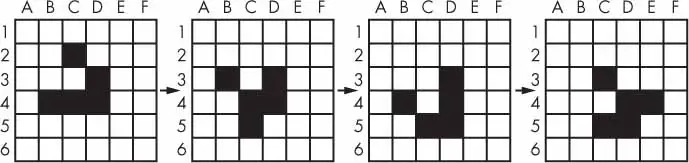
Four steps in a Conway’s Game of Life Simulation
Even though the rules are simple, there are many surprising behaviors that emerge. Patterns in Conway’s Game of Life can move, self-replicate, or even mimic CPUs. But at the foundation of all of this complex, advanced behavior is a rather simple program.
We can use a list of lists to represent the two-dimensional field. The inner list represents each column of squares and stores a '#' hash string for living squares and a ' ' space string for dead squares.
Comma Code
Say you have a list value like this:
spam = ['apples', 'bananas', 'tofu', 'cats']Write a function that takes a list value as an argument and returns a string with all the items separated by a comma and a space, with and inserted before the last item. For example, passing the previous spam list to the function would return 'apples, bananas, tofu, and cats'. But your function should be able to work with any list value passed to it. Be sure to test the case where an empty list [] is passed to your function.
Coin Flip Streaks
For this exercise, we’ll try doing an experiment. If you flip a coin 100 times and write down an “H” for each heads and “T” for each tails, you’ll create a list that looks like “T T T T H H H H T T.” If you ask a human to make up 100 random coin flips, you’ll probably end up with alternating head-tail results like “H T H T H H T H T T,” which looks random (to humans), but isn’t mathematically random. A human will almost never write down a streak of six heads or six tails in a row, even though it is highly likely to happen in truly random coin flips. Humans are predictably bad at being random.
Write a program to find out how often a streak of six heads or a streak of six tails comes up in a randomly generated list of heads and tails. Your program breaks up the experiment into two parts: the first part generates a list of randomly selected ‘heads’ and ’tails’ values, and the second part checks if there is a streak in it. Put all of this code in a loop that repeats the experiment 10,000 times so we can find out what percentage of the coin flips contains a streak of six heads or tails in a row. As a hint, the function call random.randint(0, 1) will return a 0 value 50% of the time and a 1 value the other 50% of the time.
You can start with the following template:
import random
numberOfStreaks = 0
for experimentNumber in range(10000):
# Code that creates a list of 100 'heads' or 'tails' values.
# Code that checks if there is a streak of 6 heads or tails in a row.
print('Chance of streak: %s%%' % (numberOfStreaks / 100))Of course, this is only an estimate, but 10,000 is a decent sample size. Some knowledge of mathematics could give you the exact answer and save you the trouble of writing a program, but programmers are notoriously bad at math.
Character Picture Grid
Say you have a list of lists where each value in the inner lists is a one-character string, like this:
grid = [['.', '.', '.', '.', '.', '.'],
['.', 'O', 'O', '.', '.', '.'],
['O', 'O', 'O', 'O', '.', '.'],
['O', 'O', 'O', 'O', 'O', '.'],
['.', 'O', 'O', 'O', 'O', 'O'],
['O', 'O', 'O', 'O', 'O', '.'],
['O', 'O', 'O', 'O', '.', '.'],
['.', 'O', 'O', '.', '.', '.'],
['.', '.', '.', '.', '.', '.']]Think of grid[x][y] as being the character at the x- and y-coordinates of a “picture” drawn with text characters. The (0, 0) origin is in the upper-left corner, the x-coordinates increase going right, and the y-coordinates increase going down.
Copy the previous grid value, and write code that uses it to print the image.
..OO.OO..
.OOOOOOO.
.OOOOOOO.
..OOOOO..
...OOO...
....O....Hint: You will need to use a loop in a loop in order to print grid[0][0], then grid[1][0], then grid[2][0], and so on, up to grid[8][0]. This will finish the first row, so then print a newline. Then your program should print grid[0][1], then grid[1][1], then grid[2][1], and so on. The last thing your program will print is grid[8][5].
Also, remember to pass the end keyword argument to print() if you don’t want a newline printed automatically after each print() call.