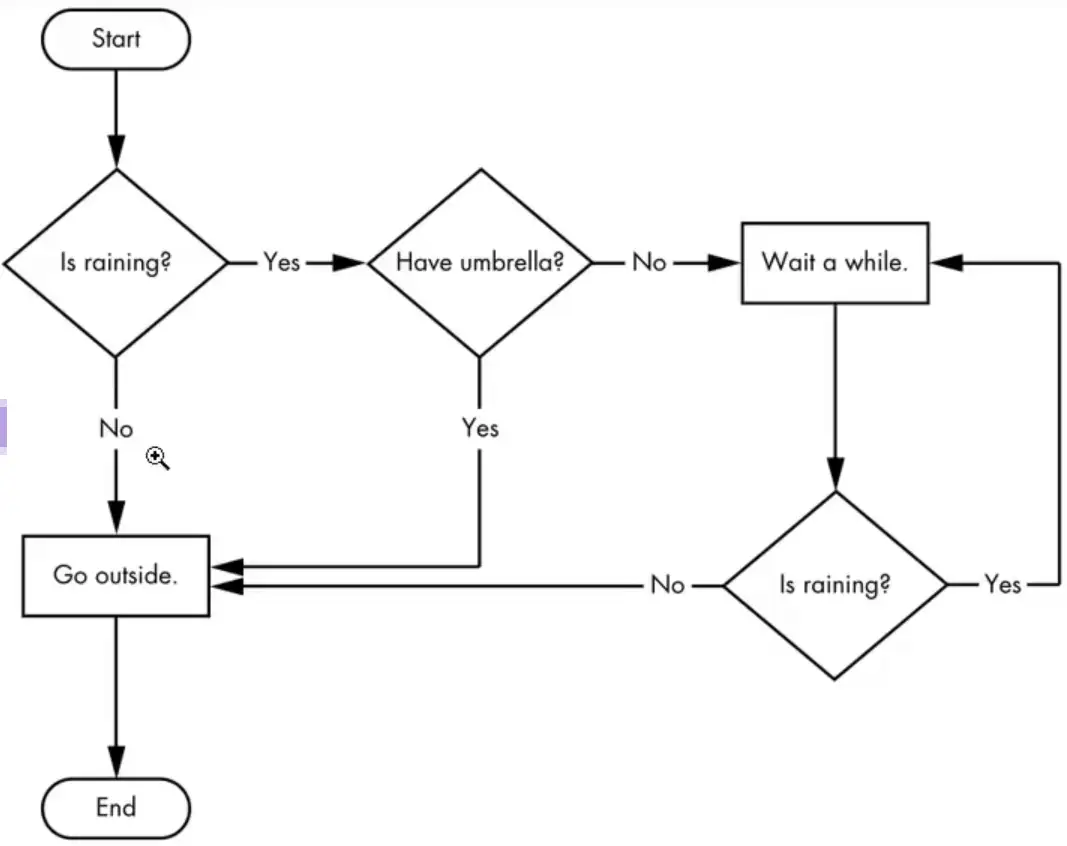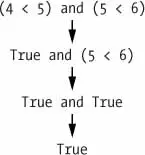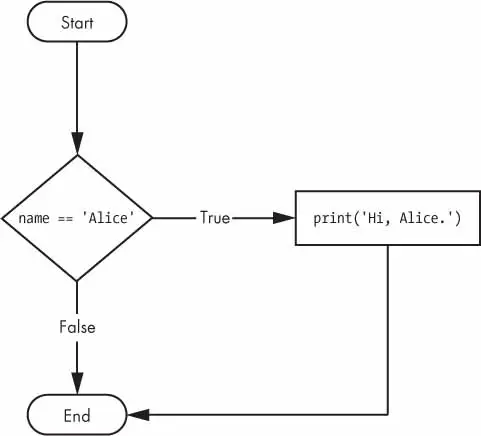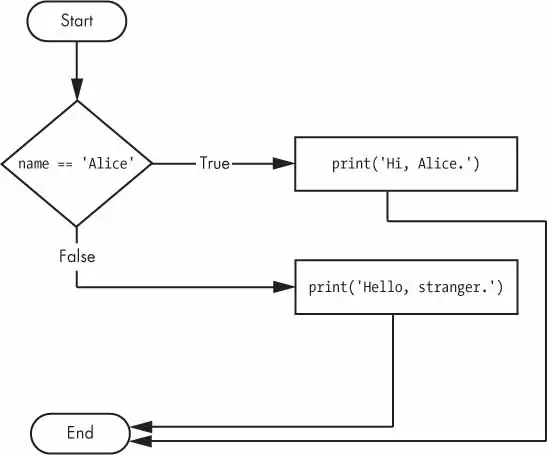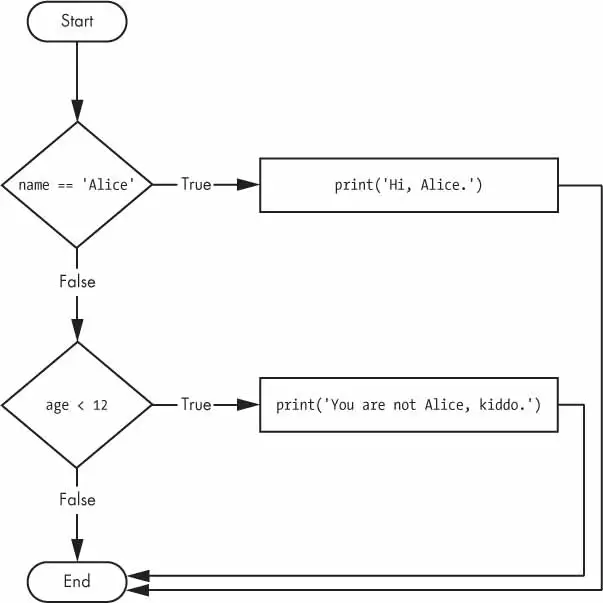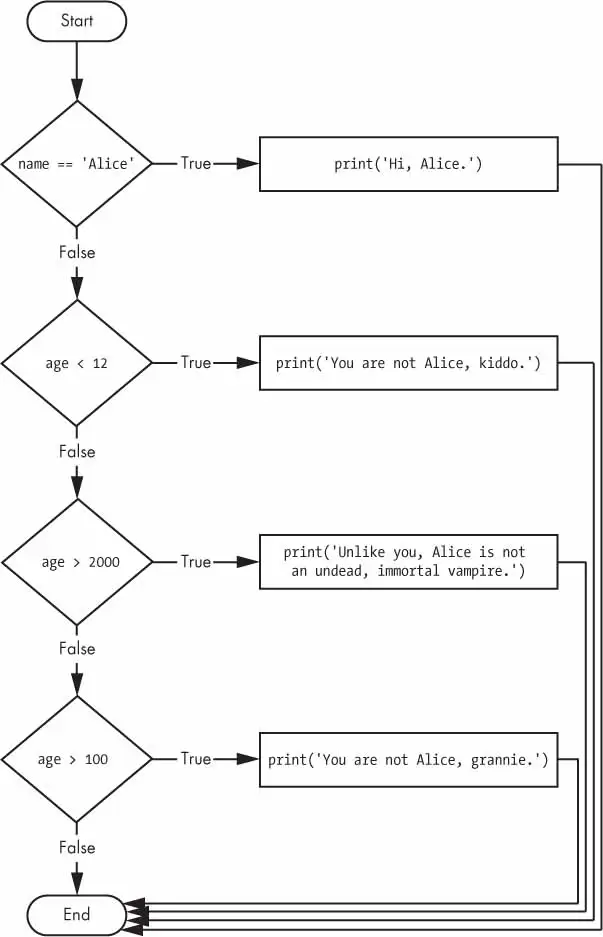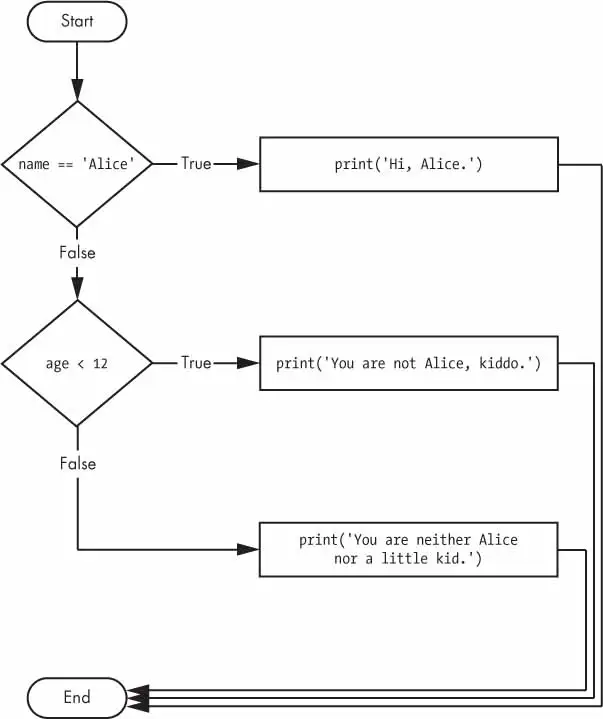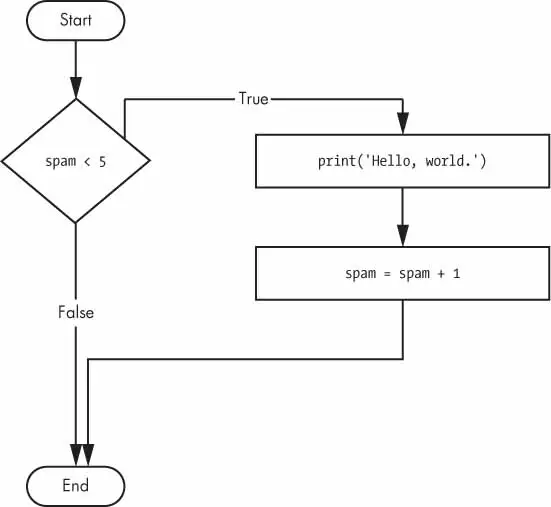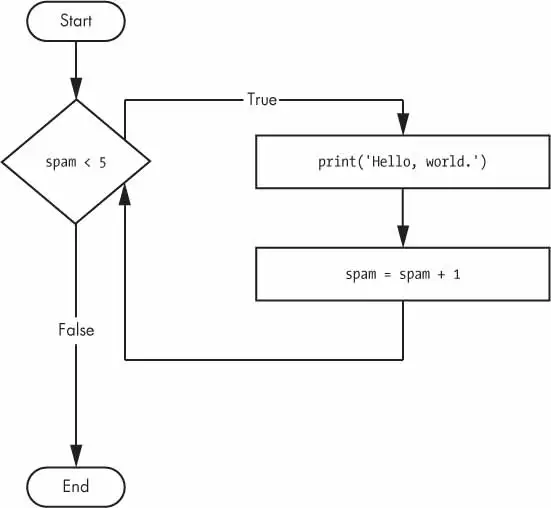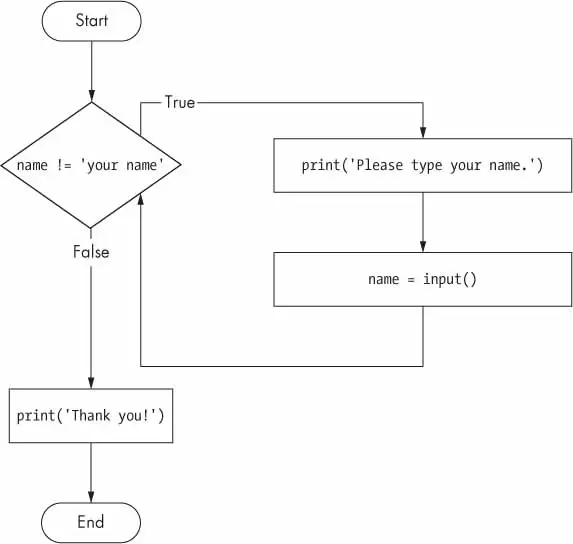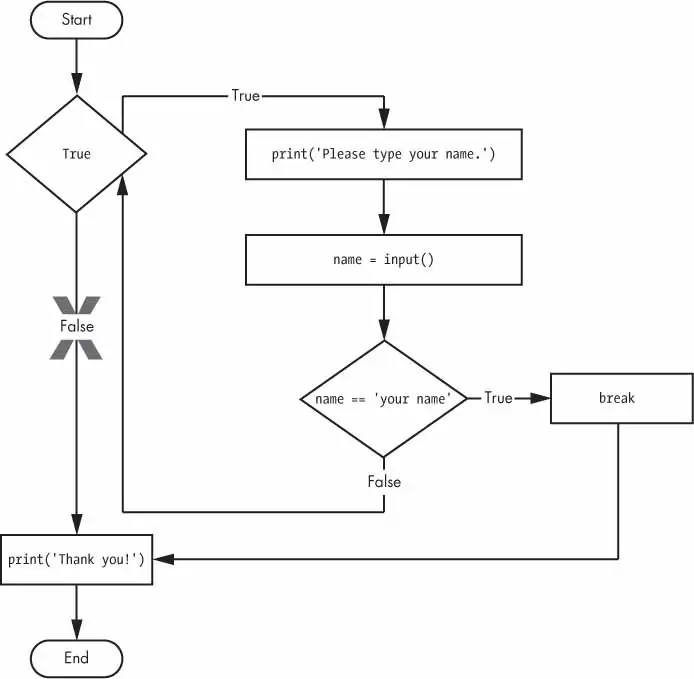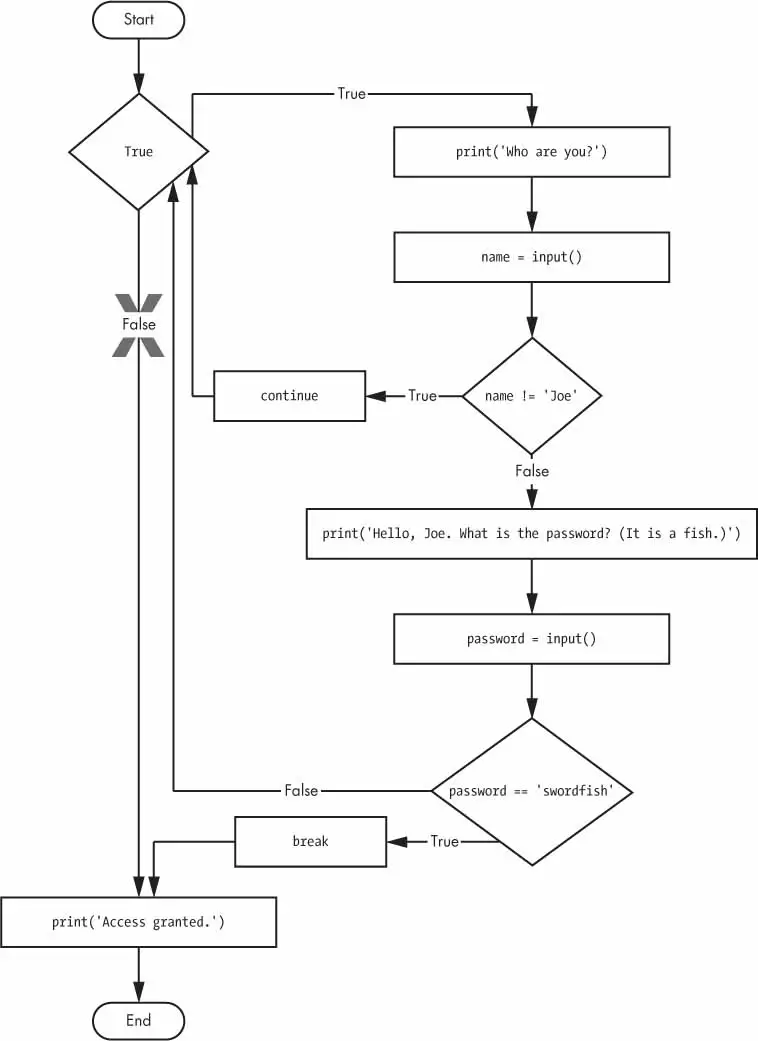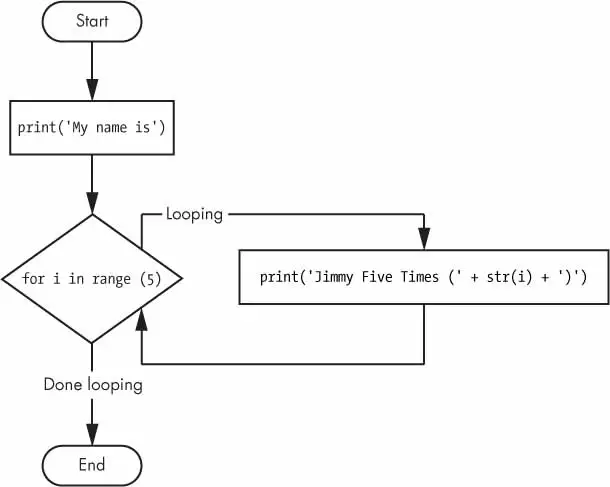Section 2: Flow Control
Flow Charts and Basic Flow Control Concepts
A flowchart starts at the start box, and you follow the arrow at the other boxes until you reach the end box. You take a different path depending on the conditions.
Based on how expression evaluate, a program can decide to skip instructions, repeat them, or choose one of several instructions to run. In fact, you almost never want your programs to start from the first line of ode and simply execute every line, straight to the end.
Flow control statements can decide which Python instructions to execute under which conditions.
These flow control statements directly correspond to the symbols in a flowchart.
In a flowchart, there is usually more than one way to go from the start to the end. The same is true for lines of code in a computer program. Flowcharts represent these branching points with diamonds, while the other steps are represented with rectangles. The starting and ending steps are represented with rounded rectangles.
Boolean Values
Boolean Data Type has only to values True and False.
How to represent YES and NO values:
- Boolean Values
- Comparison Operators
- Boolean Operators
- When entered as Python code, the Boolean always starts with a capital T or F, with the rest of the word in lowercase.
(Boolean is capitalized because the data type is named after mathematician George Boole)
➊ >>> spam = True
>>> spam
True
➋ >>> true
Traceback (most recent call last):
File "<pyshell#2>", line 1, in <module>
true
NameError: name 'true' is not defined
➌ >>> True = 2 + 2
SyntaxError: can't assign to keywordLike any other value, Boolean values are used in expressions and can be stored in variables ➊. If you don’t use the proper case ➋ or you try to use True and False for variable names ➌, Python will give you an error message.
Comparison Operators
They also called relational operators, compare two values and evaluate down to a single Boolean value.
| Operator | Meaning |
|---|---|
| == | Equal to |
| != | Not equal to |
| < | Less than |
| > | Greater than |
| <= | Less than or equal to |
| >= | Greater than or equal to |
- These operators evaluate to True or False depending on the values you give them.
- The
==and!=operators can actually work with values of any data type.
>>> 'hello' == 'hello'
True
>>> 'hello' == 'Hello'
False
>>> 'dog' != 'cat'
True
>>> True == True
True
>>> True != False
True
>>> 42 == 42.0
True
➊ >>> 42 == '42'
FalseAn integer or floating point value will always be unequal to a string value. There 42 == '42'➊ evaluates to False because Python considers the integer 42 to be different from the string '42'.
The <, >, <=, and >= operators, on the other hand, work properly only with integer and floating-point values.
Boolean Operators
The three Boolean operators (and, or, and not) are used to compare Boolean values. Like comparison operators, they evaluate these expressions down to a Boolean value.
Binary Boolean Operators
The and and or operators always take two Boolean values (or expressions), so they’re considered binary operators.
and Operator: It evaluates to True only if both Boolean values are True.
| Expression | Evaluates to… |
|---|---|
| True and True | True |
| True and False | False |
| False and True | False |
| False and False | False |
or Operator: It evaluates to True if one of the Boolean values is True.
| Expression | Evaluates to… |
|---|---|
| True or True | True |
| True or False | True |
| False or True | True |
| False or False | False |
The not Operator
It has only one Boolean value (or expression)
| Expression | Evaluates to… |
|---|---|
| not True | False |
| not False | True |
Mixing Boolean and Comparison Operators
Since the comparison operators evaluate to Boolean values, you can use them in expressions with the Boolean operators.
>>> (4 < 5) and (5 < 6)
True
>>> (4 < 5) and (9 < 6)
False
>>> (1 == 2) or (2 == 2)
TrueYou can also use multiple Boolean operators in an expression, along with the comparison operators:
>>> 2 + 2 == 4 and not 2 + 2 == 5 and 2 * 2 == 2 + 2
TrueThe Boolean operators have an order of operations just like the math operators do. After any math and comparison operators evaluate, Python evaluates the not operators first, then the and operators, and then the or operators.
Elements of Flow Control
Flow control statements often start with a part called the condition and are always followed by a block of code called the clause.
Conditions
The Boolean expressions you’ve seen so far could all be considered conditions, which are the same thing as expressions; condition is just a more specific name in the context of flow control statements.
Conditions always evaluate down to a Boolean value, True or False. A flow control statement decides what to do based on whether its condition is True or False, and almost every flow control statement uses a condition.
Blocks of Code
Lines of Python code can be grouped together in blocks.
There are 3 rules for block:
- Blocks begin when the indentation increases.
- Blocks can contain other blocks.
- Blocks end when the indentation decreases to zero or to a containing block’s indentation.
name = 'Mary'
password = 'swordfish'
if name == 'Mary':
➊ print('Hello, Mary')
if password == 'swordfish':
➋ print('Access granted.')
else:
➌ print('Wrong password.')You can view the execution of this program at https://autbor.com/blocks/. The first block of code ➊ starts at the line print(‘Hello, Mary’) and contains all the lines after it. Inside this block is another block ➋, which has only a single line in it: print(‘Access Granted.’). The third block ➌ is also one line long: print(‘Wrong password.’).
If, Else, and Elif Statements
The statements represent the diamonds in the flowchart. They are the actual decisions your programs will make.
if Statements
If this condition is true, execute the code in the clause. if statement, consists of the following:
- The
ifkeyword - A condition (that is, an expression that evaluates to True or False)
- A colon
- Starting on the next line, an indented block of code (called the
ifclause)
else Statements
An
ifclause can optionally be followed by an else statement. The else clause is executed only when the if statement’s condition is False.
An else statement doesn’t have a condition. In code, an else statement always consists of the following:
- The
elsekeyword - A colon
- Starting on the next line, an indented block of code (called the
elseclause)
elif Statements
While only one of the if or else clauses will execute, you may have a case where you want one of many possible clauses to execute.
The elif statement is an “else if” statement that always follows an if or another elif statement. It provides another condition that is checked only if all the previous conditions were False.
In code, an elif statement always consists of the following:
- The
elifkeyword - A condition (that is, an expression that evaluates to
TrueorFalse) - A colon
- Starting on the next line, an indented block of code (called the
elifclause)
if name == 'Alice':
print('Hi, Alice.')
elif age < 12:
print('You are not Alice, kiddo.')The elif clause executes if age < 12 is True and name == 'Alice' is False. However, if both of the conditions are False, then both of the clauses are skipped. It is not guaranteed that at least one of the clauses will be executed. When there is a chain of elif statements, only one or none of the clauses will be executed. Once one of the statements’ conditions is found to be True, the rest of the elif clauses are automatically skipped.
name = 'Carol'
age = 3000
if name == 'Alice':
print('Hi, Alice.')
elif age < 12:
print('You are not Alice, kiddo.')
elif age > 2000:
print('Unlike you, Alice is not an undead, immortal vampire.')
elif age > 100:
print('You are not Alice, grannie.')- The program
vampire.pyhas 3 elif statements. If any of the three, is foundTrueprogram execution will stop. - The order of
elifstatements is also important. - Optionally, you can have an
elsestatement after the lastelifstatement. In that case, it is guaranteed that at least one (and only one) of the clauses will be executed. If the conditions in everyifandelifstatement areFalse, then theelseclause is executed.
For example, let’s re-create the Alice program to use if, elif, and else clauses.
age = 3000
if name == 'Alice':
print('Hi, Alice.')
elif age < 12:
print('You are not Alice, kiddo.')
else:
print('You are neither Alice nor a little kid.')When you use if, elif, and else statements together, remember these rules about how to order them to avoid bugs like the one in Figure 2.7. First, there is always exactly one if statement. Any elif statements you need should follow the if statement. Second, if you want to be sure that at least one clause is executed, close the structure with an else statement.
name = 'Carol'
age = 3000
if name == 'Alice':
print('Hi, Alice.')
elif age < 12:
print('You are not Alice, kiddo.')
elif age > 100:
print('You are not Alice, grannie.')
elif age > 2000:
print('Unlike you, Alice is not an undead, immortal vampire.')
Figure 2-7: The flowchart for the vampire2.py program. The X path will logically never happen, because if age were greater than 2000, it would have already been greater than 100.
While Loops
The while statement always consists of the following:
- The
whilekeyword - A condition (that is, an expression that evaluates to
TrueorFalse) - A colon
- Starting on the next line, an indented block of code (called the
whileclause)
You can see that a while statement looks similar to an if statement. The difference is in how they behave. At the end of an if clause, the program execution continues after the if statement. But at the end of a while clause, the program execution jumps back to the start of the while statement. The while clause is often called the while loop or just the loop.
The code with if statement:
spam = 0
if spam < 5:
print('Hello, world.')
spam = spam + 1The code with while statement:
spam = 0
while spam < 5:
print("Hello, world!")
spam = spam + 1An Annoying while Loop
Here is the code, which will keep asking your name until you literally type your name in the prompt:
name = ""
while name != 'your name':
print("Please type your name.")
name = input()
print("Thank you!")break Statements
If the execution reaches a break statement, it immediately exits the while loop’s clause.
➊ while True:
print('Please type your name.')
➋ name = input()
➌ if name == 'your name':
➍ break
➎ print('Thank you!')The first line ➊ creates an infinite loop; it is a while loop whose condition is always True. (The expression True, after all, always evaluates down to the value True.) After the program execution enters this loop, it will exit the loop only when a break statement is executed. (An infinite loop that never exits is a common programming bug.)
Just like before, this program asks the user to enter your name ➋. Now, however, while the execution is still inside the while loop, an if statement checks ➌ whether name is equal to ‘your name’. If this condition is True, the break statement is run ➍, and the execution moves out of the loop to print(‘Thank you!’) ➎. Otherwise, the if statement’s clause that contains the break statement is skipped, which puts the execution at the end of the while loop. At this point, the program execution jumps back to the start of the while statement ➊ to recheck the condition.
continue Statements
continueStatements are used inside loops- When the program execution reaches a
continuestatement, the program execution immediately jumps back to the start of the loop and re-evaluates the loop’s condition (This is also what happens when the execution reaches the end of the loop).
while True:
print('Who are you?')
name = input()
➊ if name != 'Joe':
➋ continue
print('Hello, Joe. What is the password? (It is a fish.)')
➌ password = input()
if password == 'swordfish':
➍ break
➎ print('Access granted.')If the user enters any name besides Joe ➊, the continue statement ➋ causes the program execution to jump back to the start of the loop. When the program reevaluates the condition, the execution will always enter the loop, since the condition is simply the value True. Once the user makes it past that if statement, they are asked for a password ➌. If the password entered is swordfish, then the break statement ➍ is run, and the execution jumps out of the while loop to print Access granted ➎. Otherwise, the execution continues to the end of the while loop, where it then jumps back to the start of the loop.
For Loops
The while loop keeps looping while its condition is True (which is the reason for its name), but what if you want to execute a block of code only a certain number of times? You can do this with a for loop statement and the range() function.
In code, a for statement looks something like for i in range(5): and includes the following:
- The
forkeyword - A variable name
- The
inkeyword - A call to the
range()method with up to three integers passed to it - A colon
- Starting on the next line, an indented block of code (called the
forclause)
print("My name is")
for i in range(5):
print("Alex Five Times (" + str(i) + ")")The code in the for loop’s clause is run five times. The first time it is run, the variable i is set to 0. The print() call in the clause will print Jimmy Five Times (0). After Python finishes an iteration through all the code inside the for loop’s clause, the execution goes back to the top of the loop, and the for statement increments i by one. This is why range(5) results in five iterations through the clause, with i being set to 0, then 1, then 2, then 3, and then 4. The variable i will go up to, but will not include, the integer passed to range().
Counting the sums of all the numbers to 100 using both for and while loops:
# For Loop to Count the sums of numbers upto 100
sum = 0
for i in range(101):
sum = sum + i
# print(sum, i)
print("The sum of 100 using for loop is: ", sum)
# While Loop
#
sum = 0
i = 0
while i < 101:
sum = sum + i
i = i + 1
print("The sum of 100 using while loop is: ", sum)- The use of
foris more efficient thoughwhilecan also get the job done.
The Starting, Stopping, and Stepping Arguments to range()
Some functions can be called with multiple arguments separated by a comma, and range() is one of them. This lets you change the integer passed to range() to follow any sequence of integers, including starting at a number other than zero.
for i in range(12, 16):
print(i)The first argument will be where the for loop’s variable starts, and the second argument will be up to, but not including, the number to stop at.
12
13
14
15The range() function can also be called with three arguments. The first two arguments will be the start and stop values, and the third will be the step argument. The step is the amount that the variable is increased by after each iteration.
for i in range(0, 10, 2):
print(i)So calling range(0, 10, 2) will count from zero to eight by intervals of two.
0
2
4
6
8The range() function is flexible in the sequence of numbers it produces for for loops. You can even use a negative number for the step argument to make the for loop count down instead of up.
for i in range(5, -1, -1):
print(i)This for loop would have the following output:
5
4
3
2
1
0Running a for loop to print i with range(5, -1, -1) should print from five down to zero.
Importing Modules
All Python programs can call a basic set of functions called built-in functions, including the print(), input(), and len() functions you’ve seen before.
Python also comes with a set of modules called the standard library.
Each module is a Python program that contains a related group of functions that can be embedded in your programs. For example, the
mathmodule has mathematics-related functions, therandommodule has random number-related functions, and so on.
Before you can use the functions in a module, you must import the module with an import statement. In code, an import statement consists of the following:
- The
importkeyword - The name of the module
- Optionally, more module names, as long as they are separated by commas.
import random
for i in range(5):
print(random.randint(1, 10))Since randint() is in the random module, you must first type random. in front of the function name to tell Python to look for this function inside the random module.
from import Statements
An alternative form of the import statement is composed of the from keyword, followed by the module name, the import keyword, and a star; for example, from random import *.
With this form of import statement, calls to functions in random will not need the random. prefix. However, using the full name makes for more readable code, so it is better to use the import random form of the statement.
Ending a Program Early with the sys.exit() function
Programs always terminate if the program execution reaches the bottom of the instructions. However, you can cause the program to terminate, or exit, before the last instruction by calling the sys.exit() function.
Since this function is in the sys module, you have to import sys before you can use it.
import sys
while True:
print('Type exit to quit.')
response = input()
if response == 'exit':
sys.exit()
print('You typed ' + "'" + response + "'" + '.')Run this program in IDLE. This program has an infinite loop with no break statement inside. The only way this program will end is if the execution reaches the sys.exit() call. When response is equal to exit, the line containing the sys.exit() call is executed. Since the response variable is set by the input() function, the user must enter exit in order to stop the program.
A Short Program: Guess the Number
We have a pseudocode like this:
I am thinking of a number between 1 and 20.
Take a guess.
10
Your guess is too low.
Take a guess.
15
Your guess is too low.
Take a guess.
17
Your guess is too high.
Take a guess.
16
Good job! You guessed my number in 4 guesses!I have implemented this code as:
from random import randint
secretNumber = randint(1, 20)
# print(secretNumber) # Debuging purposes only
print("I am thinking of a number between 1 and 20.")
guess = ''
numberOfGuesses = 0
while guess != secretNumber:
guess = int(input("Take a Guess: "))
numberOfGuesses = numberOfGuesses + 1
if guess < secretNumber:
print("Your Guess is too low.")
elif guess > secretNumber:
print("Your Guess is too high")
print("Good job! You guessed my number in " +
str(numberOfGuesses) + " guesses!")A Short Program: Rock, Paper, Scissors
We have the Pseudocode for the program:
ROCK, PAPER, SCISSORS
0 Wins, 0 Losses, 0 Ties
Enter your move: (r)ock (p)aper (s)cissors or (q)uit
p
PAPER versus...
PAPER
It is a tie!
0 Wins, 1 Losses, 1 Ties
Enter your move: (r)ock (p)aper (s)cissors or (q)uit
s
SCISSORS versus...
PAPER
You win!
1 Wins, 1 Losses, 1 Ties
Enter your move: (r)ock (p)aper (s)cissors or (q)uit
qThat’s how I implemented it:
##########################################
######## RPS GAME VERSION 5.0 ##########
##########################################
import random
import sys
# Print to the Screen Once
print("ROCK, PAPER, SCISSORS")
# Counting Streaks
wins = 0
losses = 0
ties = 0
while True:
# Print to the Screen
print("Enter your move: (r)ock (p)aper (s)cissors or (q)uit")
# User Input
userMove = input()
if userMove == "q":
print(f"Thank you for playing our Game!\n {
wins} Wins, {losses} losses, {ties} Ties")
sys.exit()
elif userMove != "r" and userMove != "p" and userMove != "s":
print("Illegal Guess, Try again.")
continue
elif userMove == "r":
userMove = "ROCK"
elif userMove == "p":
userMove = "PAPER"
elif userMove == "s":
userMove = "SCISSORS"
# System input
systemMove = random.randint(1, 3)
if systemMove == 1:
systemMove = "ROCK"
elif systemMove == 2:
systemMove = "PAPER"
elif systemMove == 3:
systemMove = "SCISSORS"
# Showing the Played Moves
print(f"{systemMove} vs. {userMove}")
# Game Logic
if systemMove == userMove:
print("It is a tie")
ties = ties + 1
elif (
(systemMove == "ROCK" and userMove == "PAPER")
or (systemMove == "SCISSORS" and userMove == "ROCK")
or (systemMove == "PAPER" and userMove == "SCISSORS")
):
print("You win!")
wins = wins + 1
elif (
(systemMove == "ROCK" and userMove == "SCISSORS")
or (systemMove == "PAPER" and userMove == "ROCK")
or (systemMove == "SCISSORS" and userMove == "PAPER")
):
print("Loser!")
losses = losses + 1abs() Function (Extras)
The Python abs() function return the absolute value. The absolute value of any number is always positive it removes the negative sign of a number in Python.
>>> abs(-10)
10
>>> abs(-0.50)
0.5
>>> abs(-32.40)
32.4