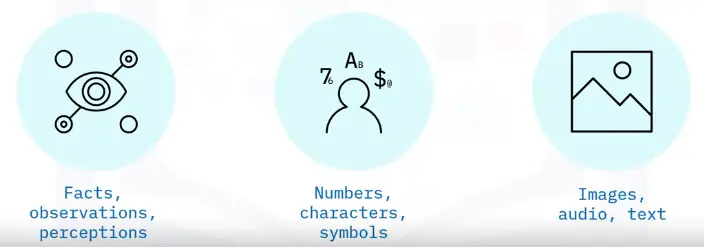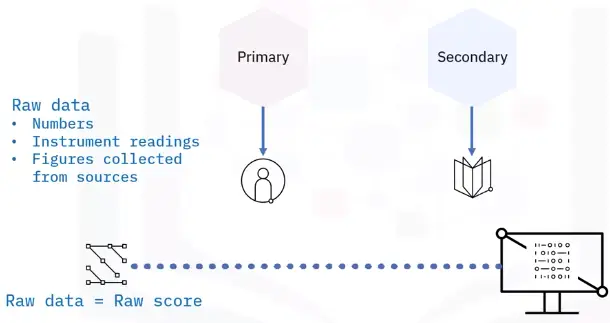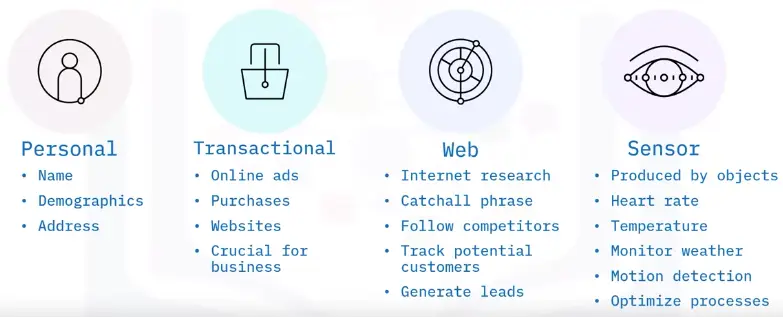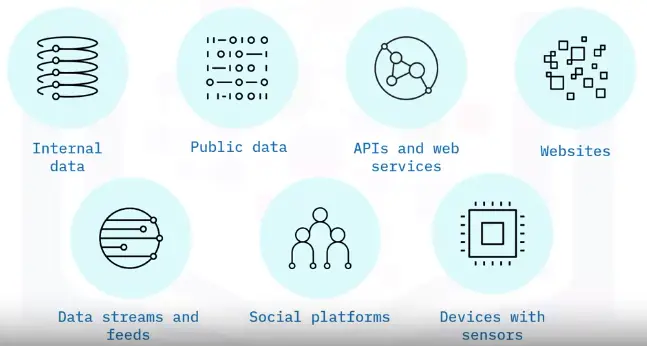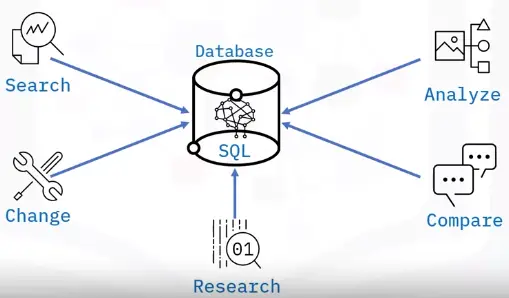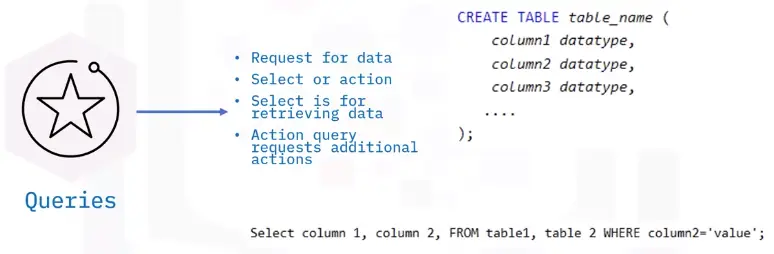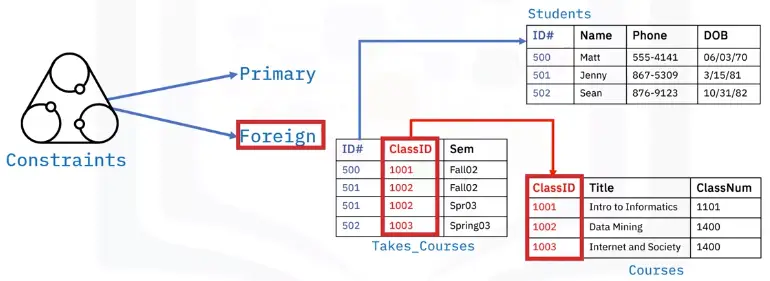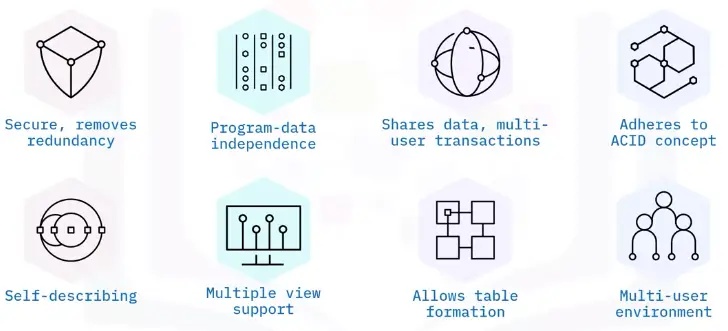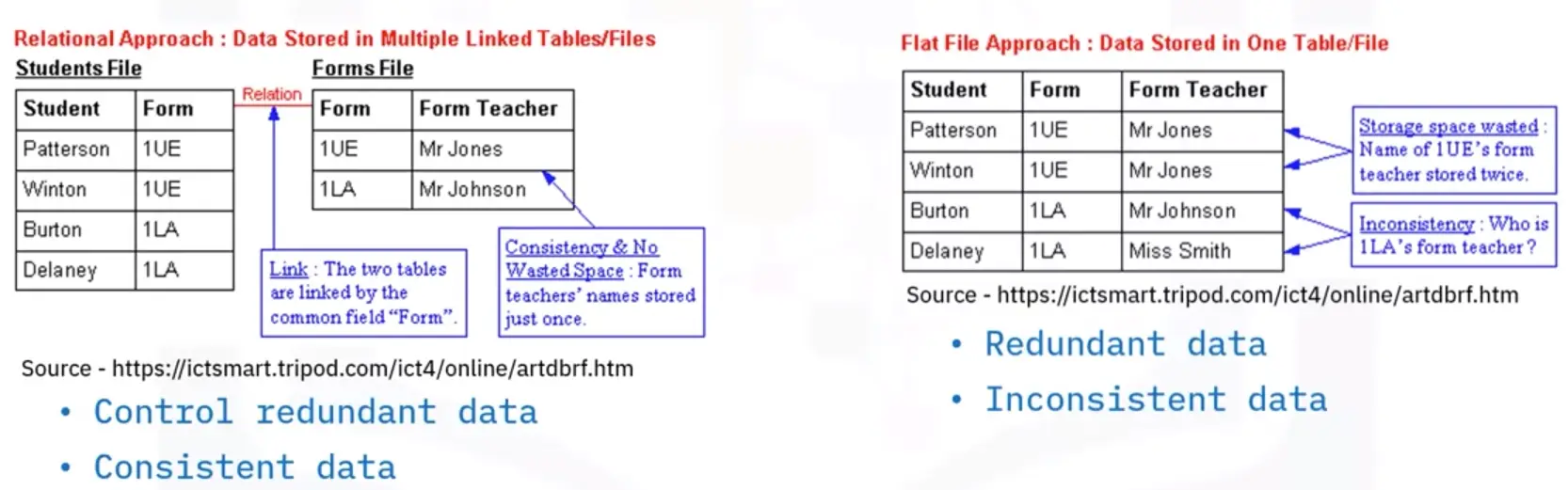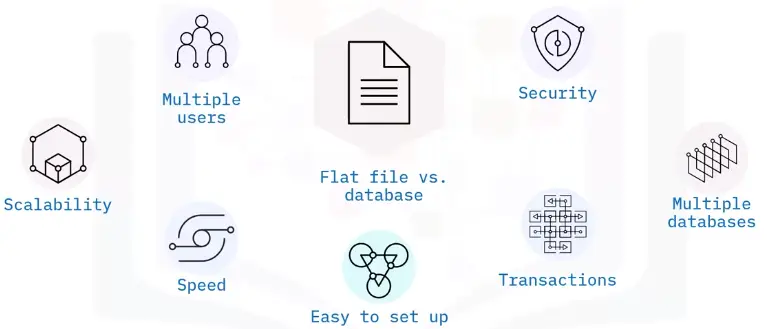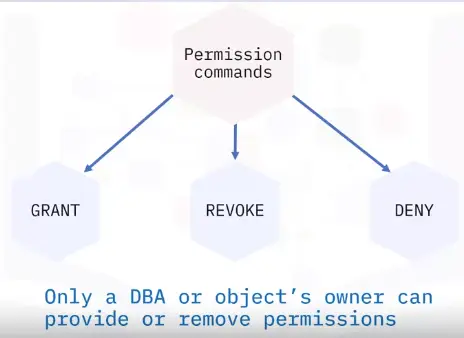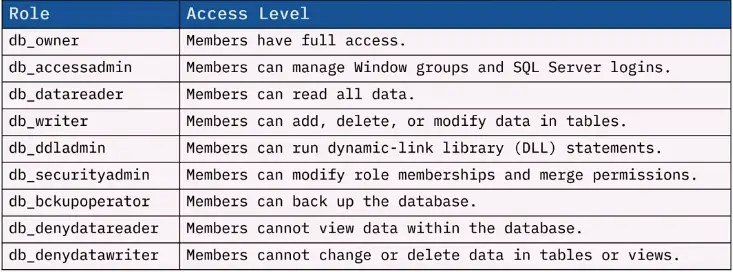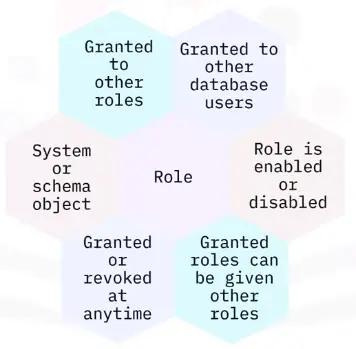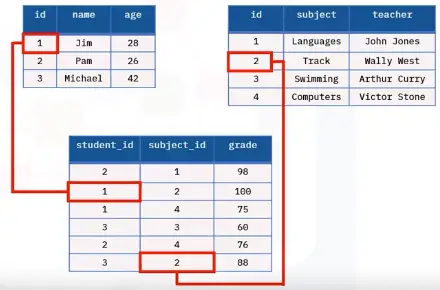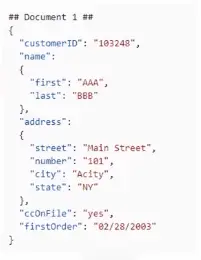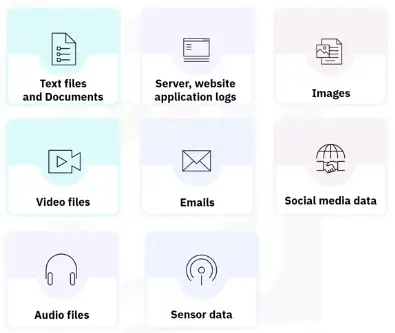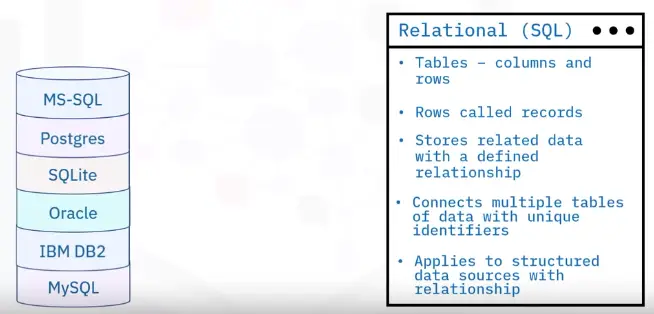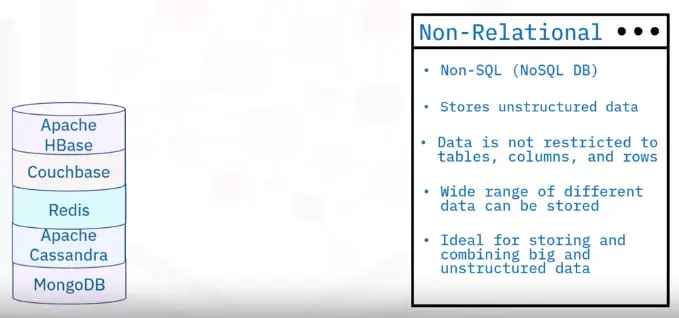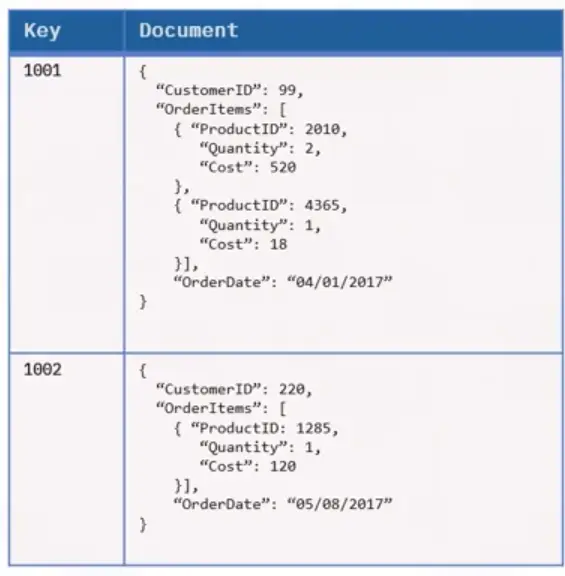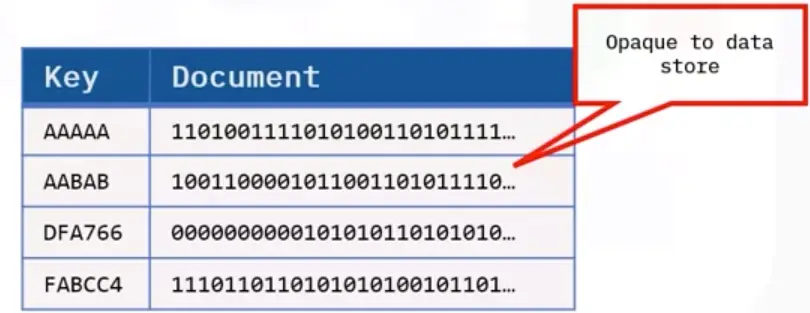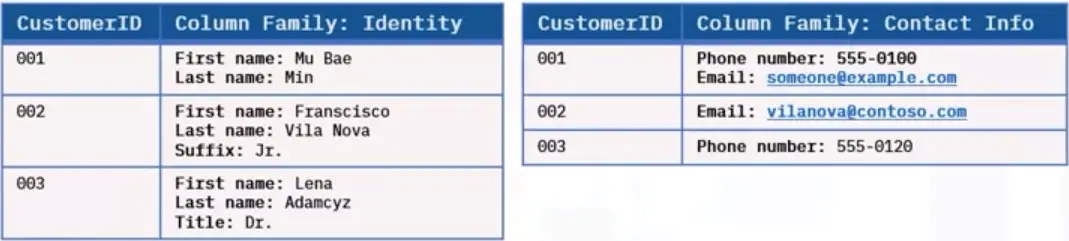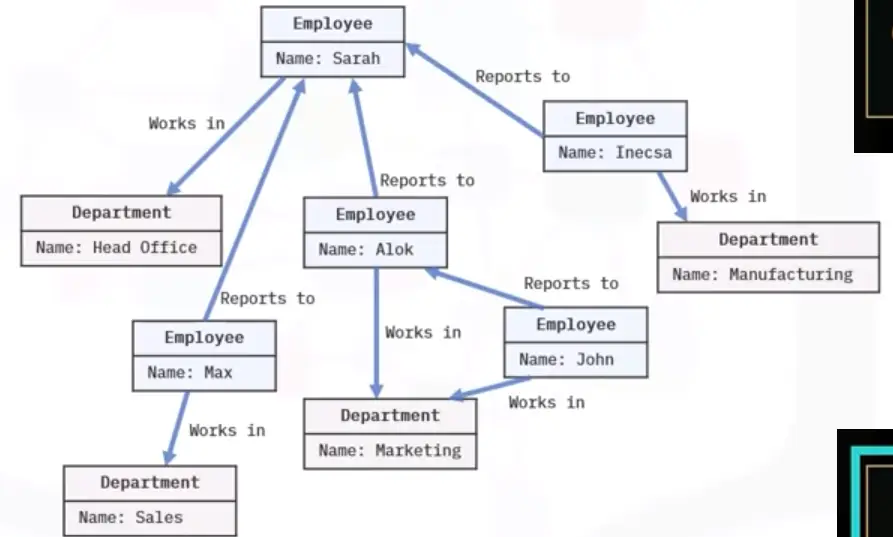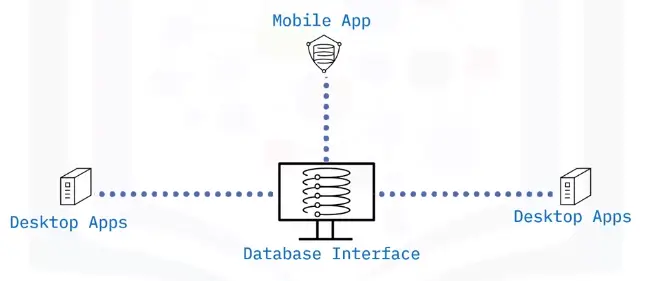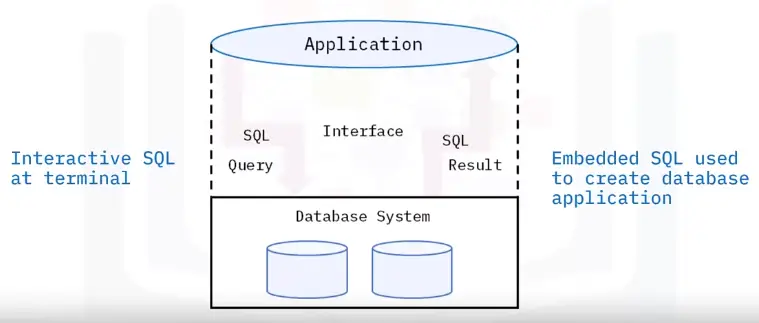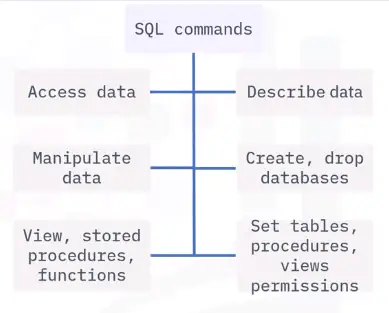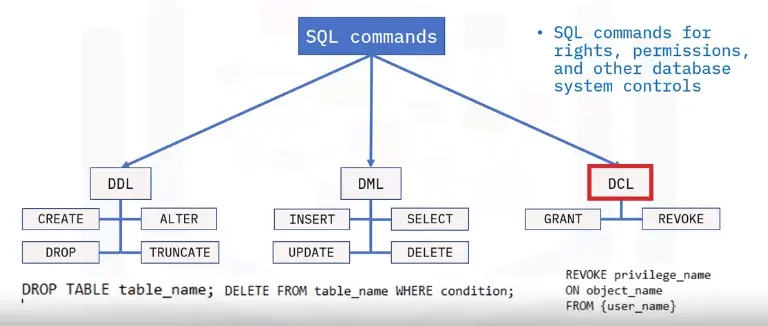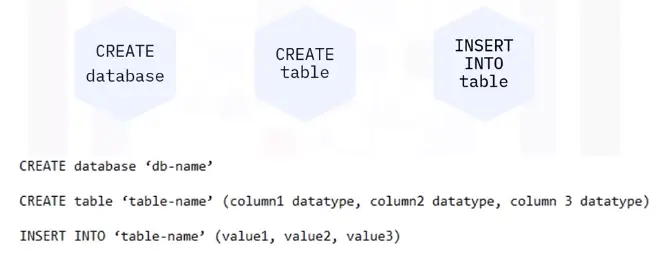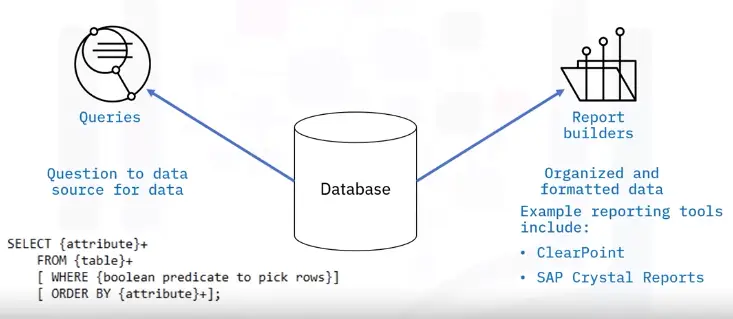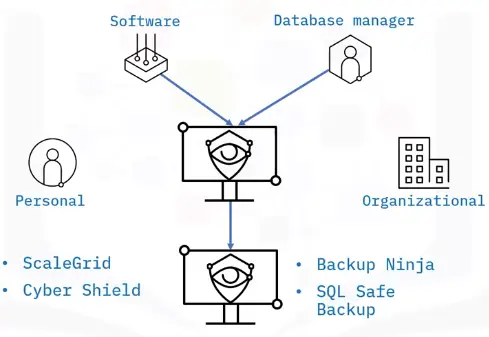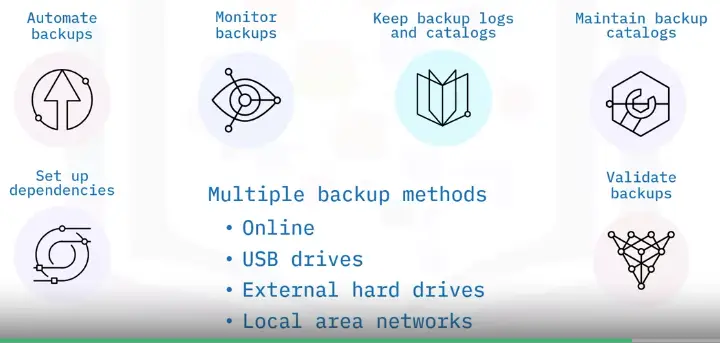Database Fundamentals
Types of Data, Sources, and Uses
What is data?
A set of characters gathered and translated for some purpose, usually analysis
Common types:
-
Single character
-
Boolean (true or false)
-
Text (string)
-
Number (integer or floating point)
-
Picture
-
Sound
-
Video
Forms of data
Types of data
Categorized by level and rigidity
Structured data
-
Structured in rows and columns
-
Well-defined with rigid structure
-
Relational databases
-
Microsoft SQL server
-
IBM Db2
-
Oracle database
Semi-structured data
-
Some organizational properties
-
Not in rows or columns
-
Organized in hierarchy using tags and metadata
-
Non-relational database
Unstructured data
-
No identifiable structure, specific format, sequence, or rules
-
Most common include text, email
-
Also images, audio files, and log files
Examples of Semi and Unstructured data
-
MonoDB
-
Hbase
-
Cassandra DB
-
Oracle NoSQL DB
Data Sources
Using data
Data sources may be internal or external
Internal
-
Collects data from reports or records from organization
-
Known as internal sourcing
-
Accounting
-
Order processing
-
Payroll
-
Order shipping
External
-
Collects data from outside the organization
-
Known as external sourcing
-
Social media feeds
-
Weather reports
-
Government
-
Database and research
Database Fundamentals and Constructs
What is a database?
Components of a database
Schema
-
Collection of tables of data
-
A database can have more than one schema
Table
-
One or more columns of data
-
Two or more columns of stored data
Column
-
A pillar of information containing one or more data or values
-
Can contain dates, numeric or integer values, alphabetic values
Row
-
A horizontally formatted line of information like rows in Excel
-
100s or 1000s rows of data are typically in a table
Database constructs
Queries
-
Request for data
-
Provide answers
-
Perform calculations
-
Combine data
-
Add, change, or delete data
Constraints
-
Primary and foreign key enforce rules
-
Values in columns not repeated
-
Limit the type of data
-
Ensure data accuracy and reliability
Database query
Database constraints
Database characteristics
Flat file vs. database
| Flat File | Database |
|---|---|
| Stores data in single table | Uses multiple table structures |
| Set in various application types | Tables are organized in rows and columns |
| Sorted based on column values | One piece of data per column |
| Solution for simple tasks | Faster, more efficient, more powerful |
Database Roles and Permissions
Database permissions
Three types of permissions:
Database
-
Right to execute a specific type of SQL statement
-
Access second person’s object
-
Controls use of computing resources
-
Does not apply to DBA
System
-
Right to perform any activity
-
Ability to add or delete columns and rows
Object
-
Right to perform specific actions
-
Allows user to INSERT, DELETE, UPDATE, or SELECT data
-
Object’s owner has permissions for object
Permission commands
Database roles
Benefits of roles
Database types
Structured data type
-
Tabular data, columns, and rows
-
These databases are called relational databases
-
Formed set of data
-
All rows have same columns
Semi-structured data type
-
Some structure
-
Documents in JavaScript Object Notation (JSON) format
-
Include key-value stores and graph database
Unstructured data type
-
Not in pre-defined structure or data model
-
Text heavy files, but may contain numbers and dates
-
Videos, audio, sensor data, and other types of information
Relational database
| Relational | Non-Relational |
|---|---|
| Structured to recognize relations among stored items of information | Stores data in a non-tabular form, and tends to be more flexible than the traditional, SQL-based, relational database structures |
Non-relational database
Permit storing, store data in a format that closely meets the original structure.
Most common types of data stores:
-
Document data stores
-
Key-value stores
-
Column-oriented databases
-
Graph databases
Interfacing with Databases
What is a database interface?
Enable users to input queries to a database
Principles of a database interface
How to access a database
Types of access:
Direct
-
Enters SQL commands
-
Selects a menu
-
Accesses tables directly
-
Works well with locally stored database or local area network
Programmatic
-
Accesses’ database using programming language
-
Enables data to be used in more ways
-
Safer than using direct access
-
Oracle databases support access from many languages
-
Might be necessary to perform a query with a supported language
User interface
-
Microsoft Access permits access to user interface
-
Optional user interface may be needed
-
Oracle offers MySQL Workbench as a graphical user interface
-
Allows ability to input queries without the query language
-
Menu-base interface
-
Forms-based interface
-
GUI displays schema in diagrammatic form
-
Specific query by manipulating diagram
-
GUIs utilize both menus and forms
-
GUIs using point device to pick sections of displayed schema diagram
-
Natural language interfaces accepts user requests and tries to interpret it
-
These interfaces have own schema like database conception schemas
-
Search engine example of entering and retrieving information using natural language
Query
-
Find specified data using SELECT statement
-
Query and reporting function included with software like Microsoft Access
-
Query Builder’s GUI is designed to enhance productivity and simplify query tasks
- SQL or SQL displayed visually
- Has pane displaying SQL text
- Related tables determined by Query Builder that constructs join command
- Query and update database using SELECT statement
- Quickly view and edit query results
- Examples:
- Chartio Visual SQL
- dbForge Query Builder for SQL Server
- Active Query Builder
- FlySpeed SQL
- QueryDbVis Query Builder
-
Drag multiple tables, views, and columns to generate SQL statements
Database Management
Managing databases with SQL commands
-
Queries refer to request information from a database
-
Queries generate data of different formats according to function
-
Query commands perform the data retrieval and management in a database
SQL command Categories
DDL
-
SQL commands that define database schema
-
Create, modify, and delete database structures
-
Not set by general user
DML
-
SQL commands that manipulate data
DCL
-
SQL commands for rights, permissions, and other database system controls
Inputting and importing data
Data is input manually into a database through queries.
Another way is through importing data from different sources.
- SQL Server Import Export Wizard
- SQL Server Integrated Services (or SSIS)
- OPENROWSET function
Extracting data from a database
Backing Up Databases
What is a database backup?
Two backup types:
Physical database backups
- Needed to perform full database restoration
- Minimal errors and loss
- Full or incremental copies
Logical database backups
- Copies of database information
- Tables, schemas, procedures
Backup pros and cons
| Physical backup | Logical backup |
|---|---|
| Pros: | Pros: |
| Simple and fast, despite format | Only selected data is backed up |
| Mirror copy loaded to another device | Saves time and storage |
| Cons: | Cons: |
| Used only to recreate system | No file system information |
| Cannot do full restore | Complications restoring process |
Database backup methods
Full
-
Stores copies of all files
-
Preset schedule
-
Files are compressed but may need large storage capacity
Differential
-
Simplifies recovery
-
Requires last full backup
-
Last differential back up for full recovery
Incremental
-
Saves storage
-
Back up files generated or updated since last backup
Virtual
-
Uses’ database to track and maintain data
-
Helps avoid pitfalls of other backup methods