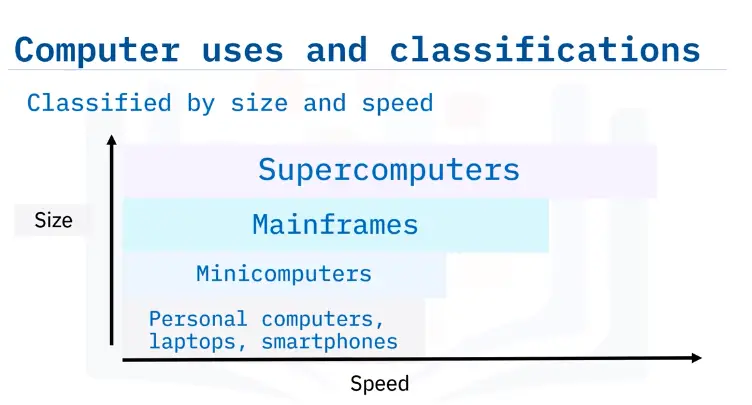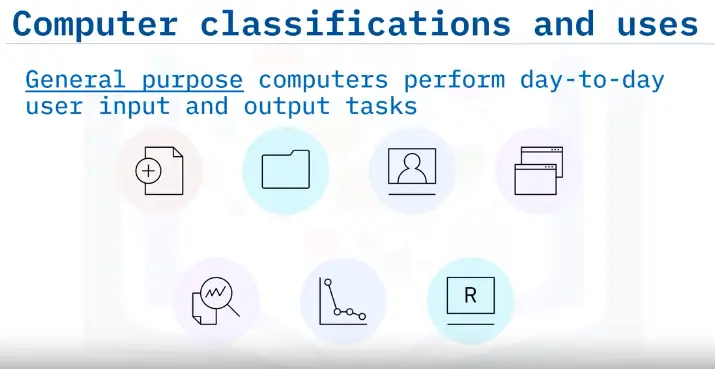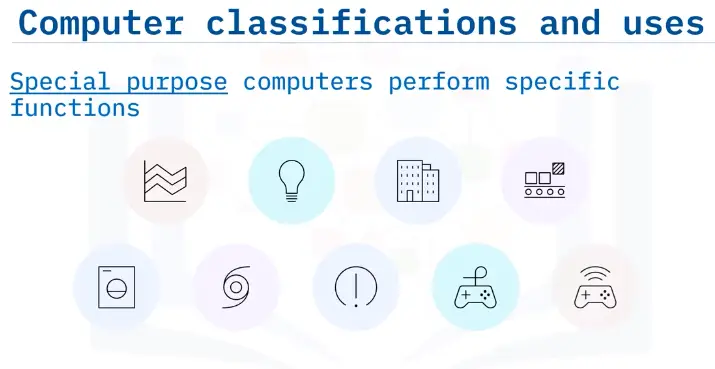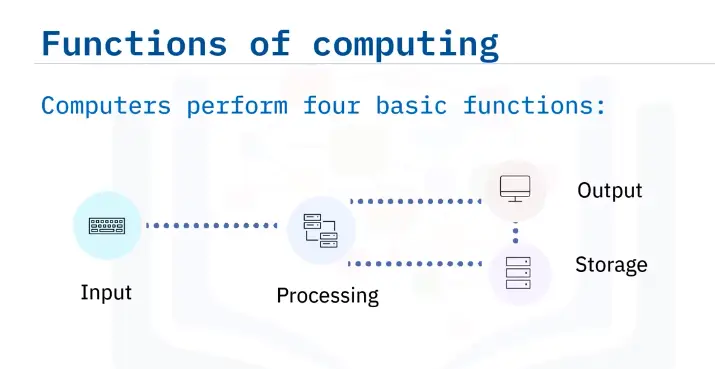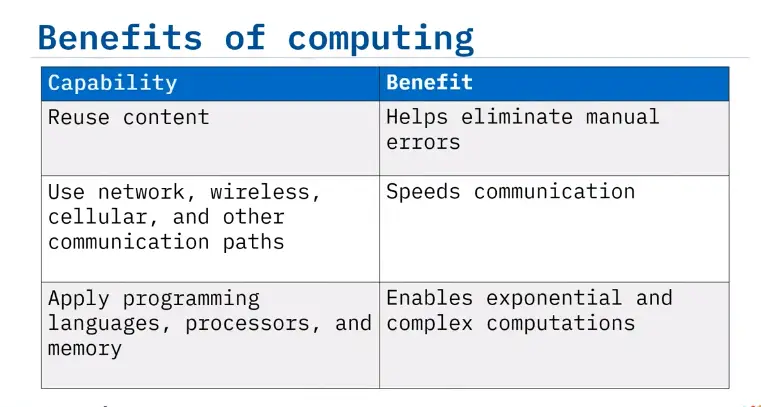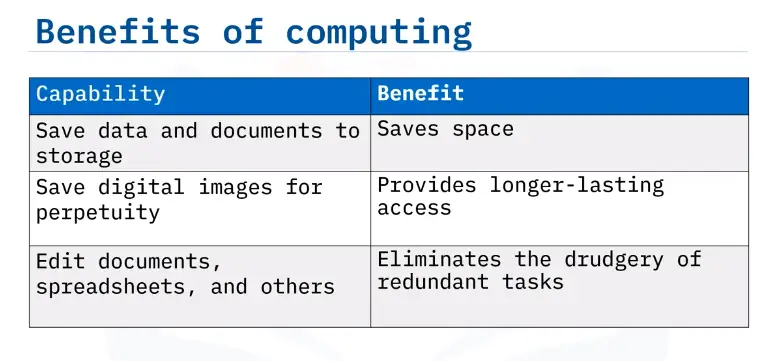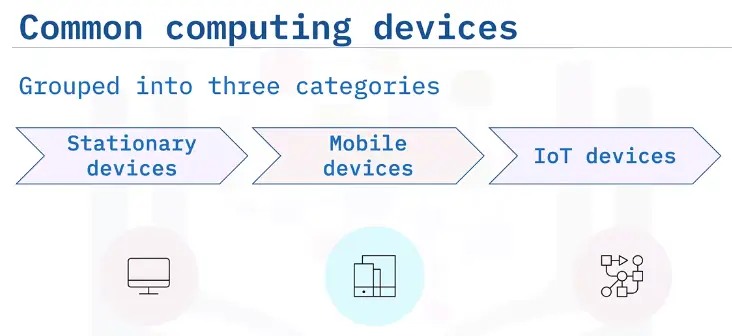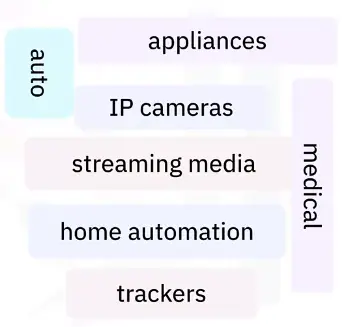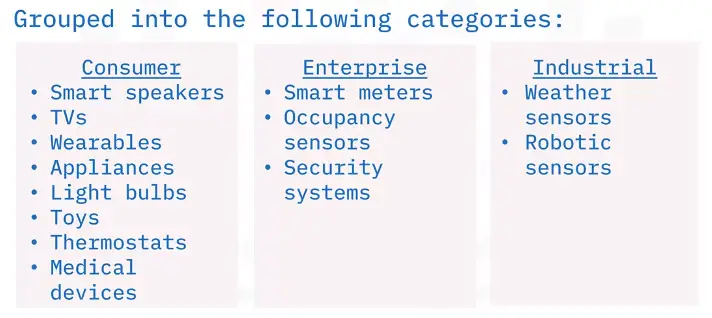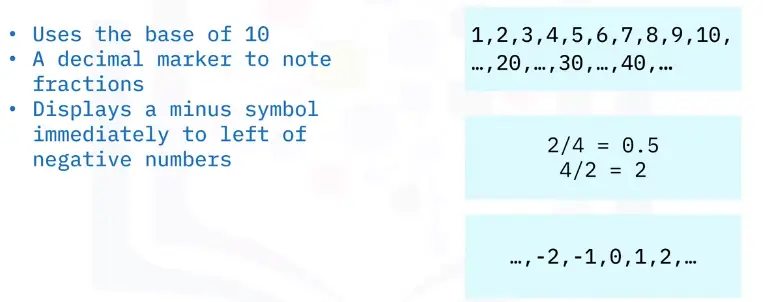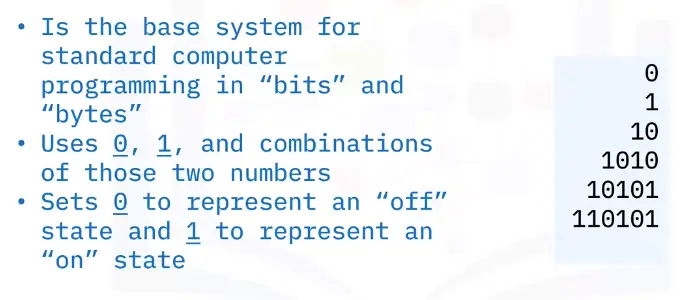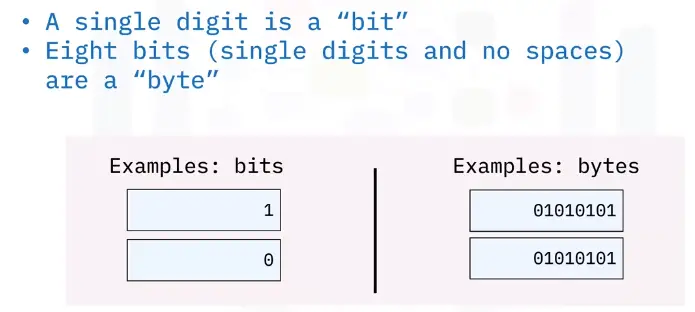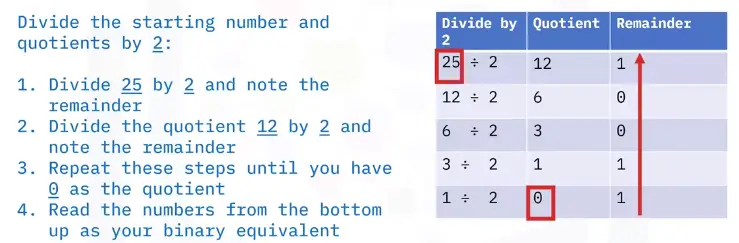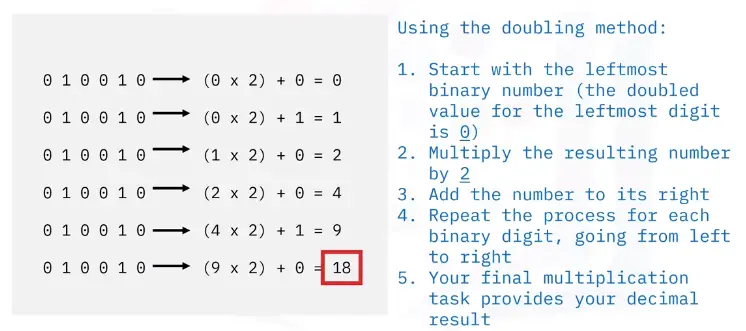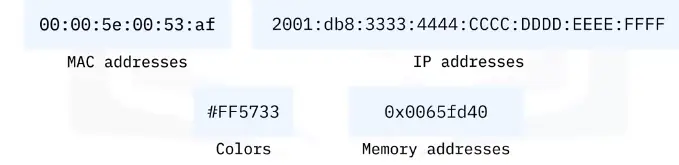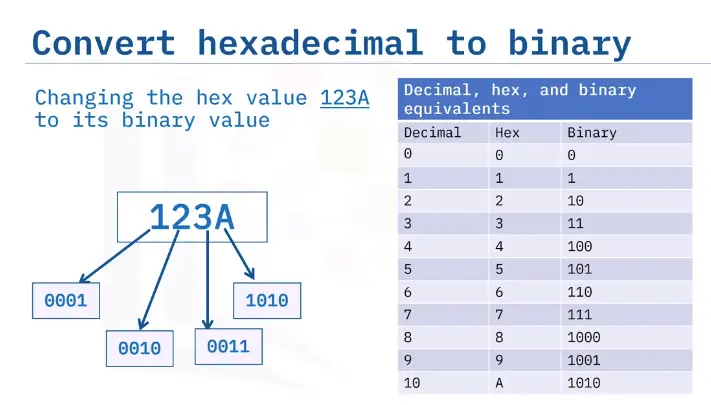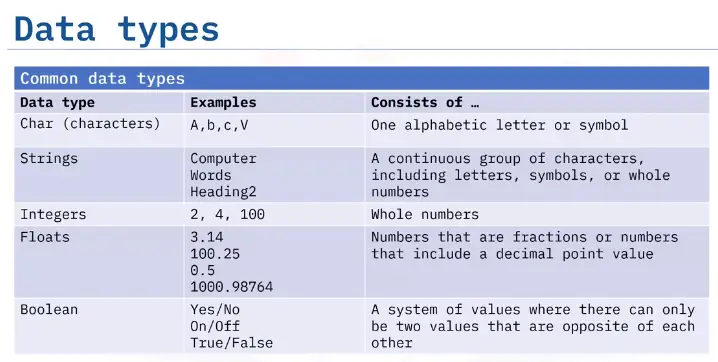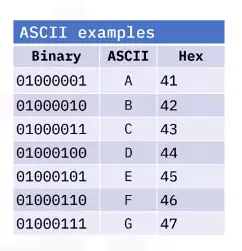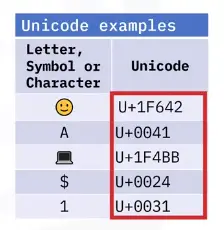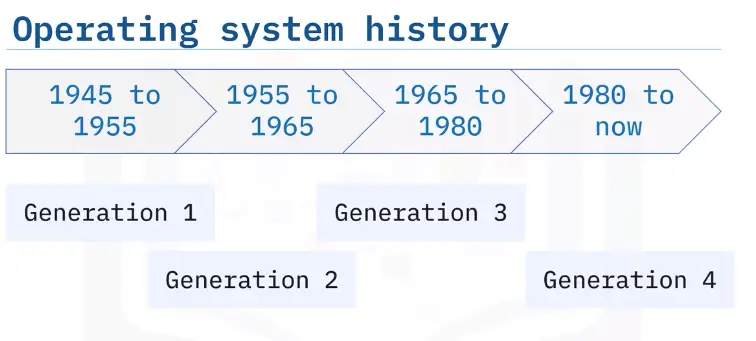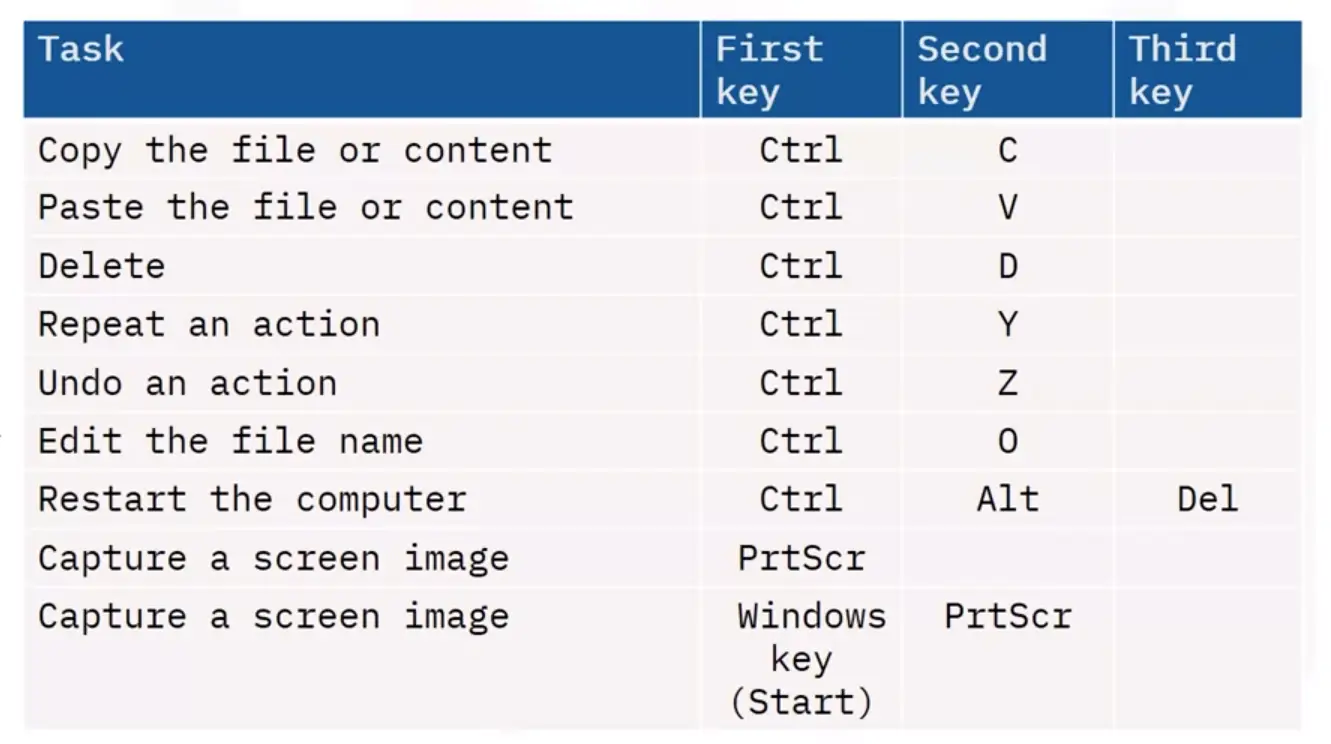Introduction to Computing Fundamentals
Introduction to Computing Fundamentals
-
The global IT spending on devices, including PCs, tablets, mobile phones, printers, as well as data center systems, enterprise software, and communication services came to 4.24 trillion USD in 2021.
-
It expected to increase by approximately 5.1 percent to around 4.45 trillion USD in 2022.
A computer is a device or system that includes:
Functions of computing
Benefits of computing
Common Computing Devices and Platforms
Stationary computing devices
- Remain on a desk, rack, or other stationary location.
- Consist of a box or chassis.
- Includes processors, storage, memory, input, and output connections.
- Memory and storage, often updatable.
Workstations
- Used at the office and at home.
- Typically, in a hard box containing processors, memory, storage, slots.
- Include connections for external devices and wireless connectivity.
- Enable memory, storage, and graphic card upgrades.
- Use Microsoft Windows, macOS, and Linux OSes.
Servers: functions
- Installed on networks
- Enabling shared access
- Media storage – movies videos, sound
- Web servers – websites
- Print servers – print documents
- File servers – files and documents
- Email servers – email storage
- Provide fault tolerance for businesses to keep working
Servers: hardware support
- Motherboard providers hardware support for multiple:
- Processors
- Memory (RAM)
- Graphic cards
- Storage
- Port connections
Servers: operating systems
Use operating systems that support distributed workloads:
- Microsoft Windows Server
- Linux
- UNIX
- Mac OS X
- FreeBSD
Stationary devices: gaming consoles
- Contain processors, memory, graphic processors (GPU), input ports, and output ports
- Console include Microsoft Xbox, Sony PlayStation, and Nintendo
- Hardware features enhanced memory caching and graphics processing
- Required additional hardware devices such as wired or cabled handheld devices
- Usually not upgradable
Mobile devices
- Laptop processing power matches desktop performance
- Tablets have both business and personal uses
- Smartphones are a hub for life management
- Portable and Wi-Fi enabled gaming systems abound
- Transforming both business and personal life
IoT devices
-
Contain chips, sensors, input and output capabilities, and onboard software.
-
Enable the exchange of data with other devices and systems.
-
Communicate via Wi-Fi, Bluetooth, NFC, Zigbee, and other protocols.
-
Software updatable, but generally no hardware upgrades.
IoT devices: categorized
Understanding How Computers Talk
Notational systems defined
A system of symbols that represent types of numbers.
Notational systems – decimal
Notational systems – binary
Convert to decimal to binary
Convert binary to decimal
Notational Systems – hexadecimal
-
Uses 16 digits, referred to as base 16, including the numbers 0 through 9, and the letters A through F.
-
Enables compact notation for large numbers
-
Used for MAC addresses, colors, IP addresses, and memory addresses
Convert hex to binary
- Note the hex number, and represent each hex digit by its binary equivalent number.
- Add insignificant zeros if the binary number has less than 4 digits. For example, write the decimal 10 as 0010.
- String (concatenate) all the binary digits together from left to right.
- Discard any leading zeros at the left of the concatenated number.
The result is 100100011010.
Data Types
Character Types
ASCII
American Standard Code for Information Interchange:
- Developed from telegraph code and first published in 1963.
- Translates computer text to human text.
- Originally a 7-byte system (to save on transmission costs) representing 128 binary character.
- Expanded to 8-bytes representing another 256 characters.
- Full charts are available online.
Unicode
Unicode includes ASCII and other characters from languages around the world, as well as emojis.
- Web pages use UTF-8.
- Popular programming languages use Unicode 16-bit encoding and a few use 32-bit.
- Commonly formatted as U+hhhh, known as “code points”, where hhhh is character hexadecimal value.
- Conversion services are available online.
An Introduction to Operating Systems
Operating system basics
Operating systems consist of standardized code for:
Input>Output>Processing>Storage
- CLI
- GUI
Operating system history
The first generation (1945-1955)
- Operating systems that worked for multiple computers didn’t yet exist.
- All input, output, processing, and storage instructions were coded every time, for every task.
- This repetitive code became the basis for future operating systems.
The second generation (1955-1965)
- Mainframe computers became available for commercial and scientific use.
- Tape drives provided input and output storage.
- In 1956, GM Research produced the first single-stream batch operating system for its IBM 704 computing system.
- IBM became the first company to create OSes to accompany computers.
- Embedded operating systems were developed in the early 1960s and are still in use.
- Focus on a single task.
- Provide split-second response times.
- Real-time operating systems are a type of embedded operating system used in airplanes and air traffic control, space exploration.
- As the time passed, real-time OSes started being used in satellite systems, Robotics, Cars/automobiles.
The third generation (1965-1980)
- Additional companies began creating their own batch file operating systems for their large computing needs.
- Network operating systems were developed during this time.
- Provide scalable, fast, accurate, and secure network communications.
- Enables workstations to operate independently.
- In 1969, the UNIX operating system, operable on multiple computer systems, featured processor time-sharing.
The fourth generation (1980 to now)
- Multitasking operating systems enable computers to perform multiple tasks at the same time.
- Linux
- 1991: Linus Torvalds created a small, open source PC operating system.
- 1994: Version 1.0 released.
- 1996: Version 2.0 released, included support for network-based SMP benefitting commercial and scientific data processing.
- 2013: Google’s Linux-based mobile operating system, Android, took 75% of the mobile operating system market share.
- 2018: IBM acquired Red Hat for $34 billion.
- macOS
- 1999: OS X and macOS, based on UNIX, offered with PowerPC with PowerPC-based Macs.
- 2006: Apple began selling Macs using Intel Core processors.
- 2020: Apple began the Apple Silicon chip transition, using self-designed 64-bit, ARM-based Apple M1 processors on new Mac computers.
- Windows
- 1981: MS-DOS launched
- 1985: Launched a graphical user interface version of the Windows operating system.
- 1995: Windows 95 catapulted Microsoft’s dominance in the consumer operating system software market.
- Today, Microsoft holds about 70% of consumer desktop operating system market share.
- Microsoft also offers network, server management, mobile, and phone operating systems.
- ChromeOS
- 2011: Launched ChromeOS, built atop Linux.
- Offers a lightweight operating system built for mobile devices.
- Requires less local storage and costs less.
- Currently composes about 10% of the laptop market.
- Linux
- Mobile operating systems also fit the definition of multitasking operating systems.
- Android
- iOS
- Windows
- ChromeOS
Getting Started with Microsoft Windows
Logging into Windows
Four methods of logging into Windows
- PIN
- Password
- Photo
- Fingerprint